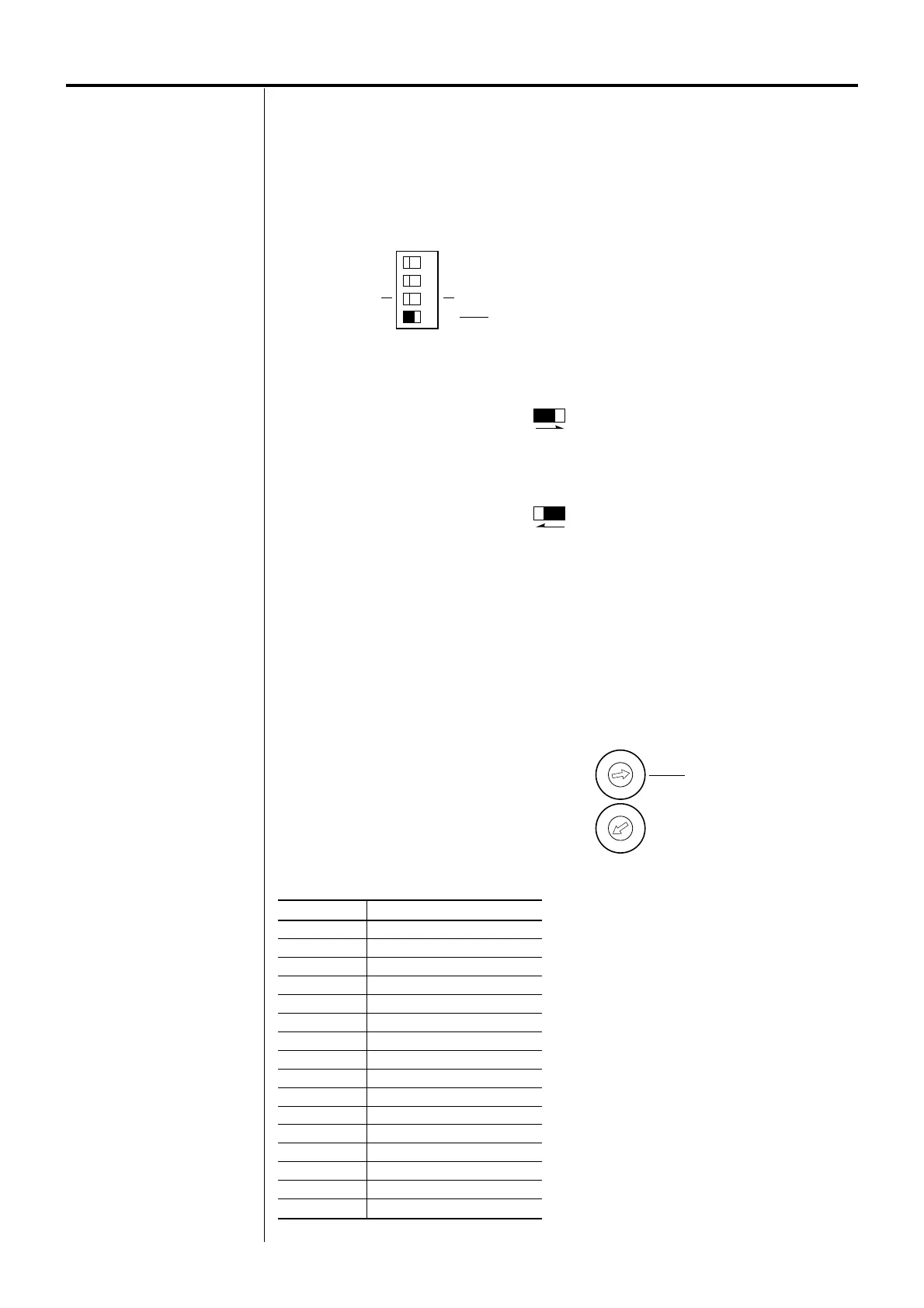44
Note
Be sure to shut off the power
before using the pulse-input
mode selection switch.
The new pulse mode takes effect
when the power is turned on
again.
Note
An excessively low operating
current level may cause a
problem when starting the motor
or holding the load in position.
Do not reduce the current any
more than is necessary.
Pulse input modes
Either the 2-pulse or 1-pulse input mode may be selected in accordance with the controller
used.
Factory setting
[2P]: 2-Pulse Input Mode
When the motor is to be controlled through 2-pulse signal input via the CW pulse signal and
CCW pulse signal, set the pulse-input mode selection switch to “2P.”
When the motor is to be controlled through the PLS (pulse) and the DIR (rotating-direction) , set
the pulse-input mode selection switch to “1P.”
Operating current
Use the operating-current adjustment switch “CURRENT” to set the motor’s operating current.
Set the operating current as a product of the maximum driver output current “F,” which is 100%,
multiplied by the operating current percentage corresponding to the given dial.
The switch provides a selection of 16 levels ranging between “0” and “F.”
If there is extra torque, the current may be set to a lower level in order to suppress increases in
motor temperature.
Factory setting
[F]: Driver’s maximum output-current value
Pulse-input mode selection switch
1 2 3 4
1P
X1
1000
500
X10
2P
CURRENT
V.FIL
0
1
2
3
4
5
6
7
8
9
A
B
C
D
E
F
0
1
2
3
4
5
6
7
8
9
A
B
C
D
E
F
Operating-current adjustment switch
1P 2P
1P 2P
The dial settings and corresponding levels of operating current rates are as follows:
Operating current rate [%]
6
13
19
25
31
38
44
50
56
63
69
75
81
88
94
100
Dial setting
0
1
2
3
4
5
6
7
8
9
A
B
C
D
E
F
