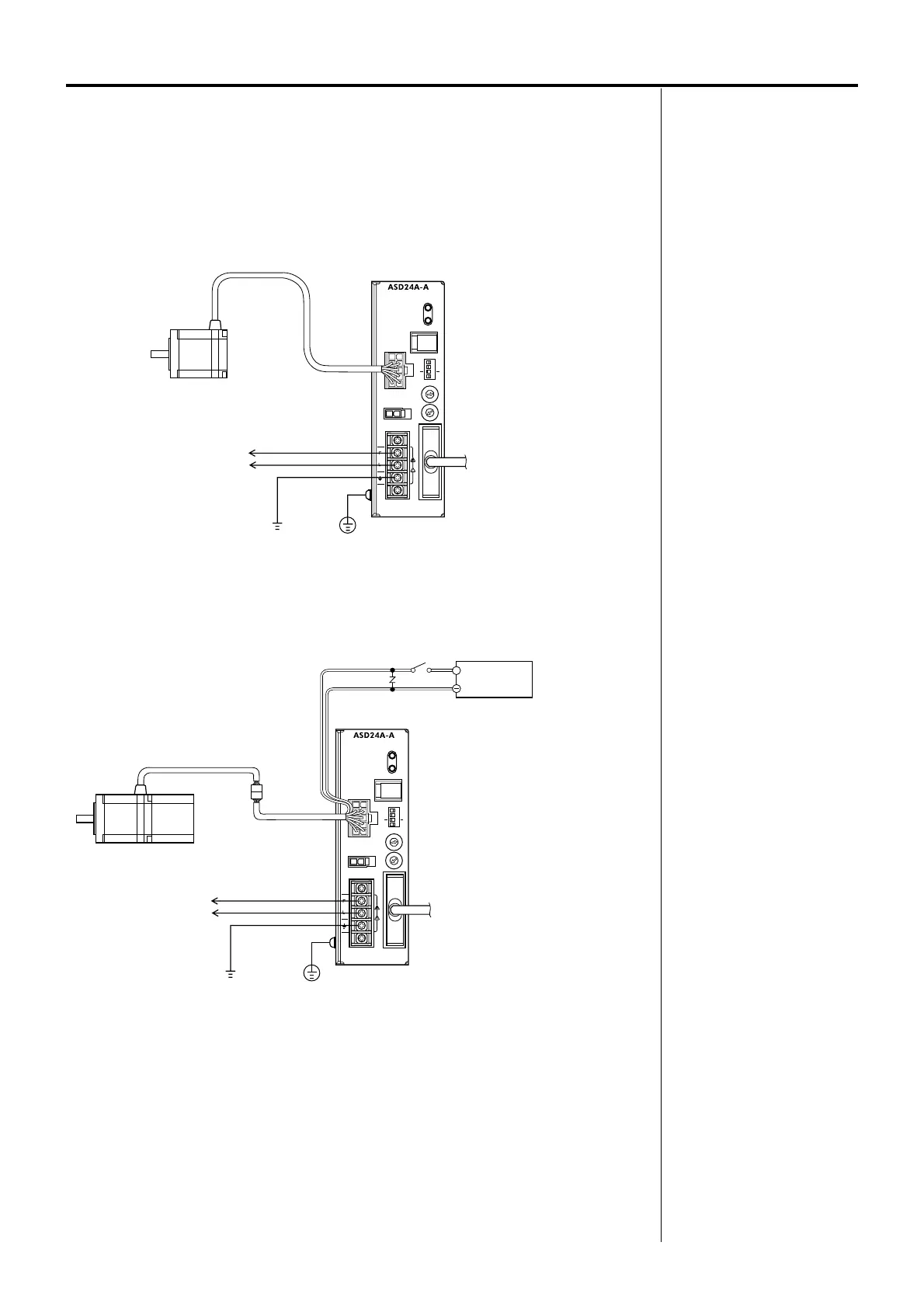25
Note
Be sure to use the extension
cable for the electromagnetic-
brake type (sold separately) to
connect the motor with an
electromagnetic brake.
This section covers the methods and examples of connecting and grounding the driver, motor,
power and controller, as well as the control input/output.
Connection example for a standard type
Connection
Connection example for an electromagnetic-brake type
Driver
Motor
Motor cable or extension cable (sold separately)
Connect to
CN2
Control input/output
Controller
Connect to CN4
Power input
Single-phase
100-115 V
50/60 Hz
Protective earth
+
10%
−
15%
OPERATION
ALARM
CN1
CN2
CN3
MOTOR
CURRENT
L
100-
115V
N
~
VEXTA
CN4
I
O
/
V.FIL
1 2 3 4
0
1
2
3
4
5
6
7
8
9
A
B
C
D
E
F
0
1
2
3
4
5
6
7
8
9
A
B
C
D
E
F
1P
X1
1000
500
X10
2P
Extension cable, electromagnetic-brake type
(sold separately)
Connect to CN2
Driver
Power input
Single-phase
100-115 V
50/60 Hz
+
10%
−
15%
OPERATION
ALARM
CN1
CN2
CN3
MOTOR
CURRENT
L
100-
115V
N
~
CN4
I
O
/
V.FIL
1 2 3 4
0
1
2
3
4
5
6
7
8
9
A
B
C
D
E
F
0
1
2
3
4
5
6
7
8
9
A
B
C
D
E
F
1P
X1
1000
500
X10
2P
Orange/black
Gray
Varistor (supplied)
Switch
+
Power supply for an electromagnetic brake
24 VDC±5%
0.3 A or more
VEXTA
Motor
Control input/output
Controller
Connect to CN4
Protective earth
