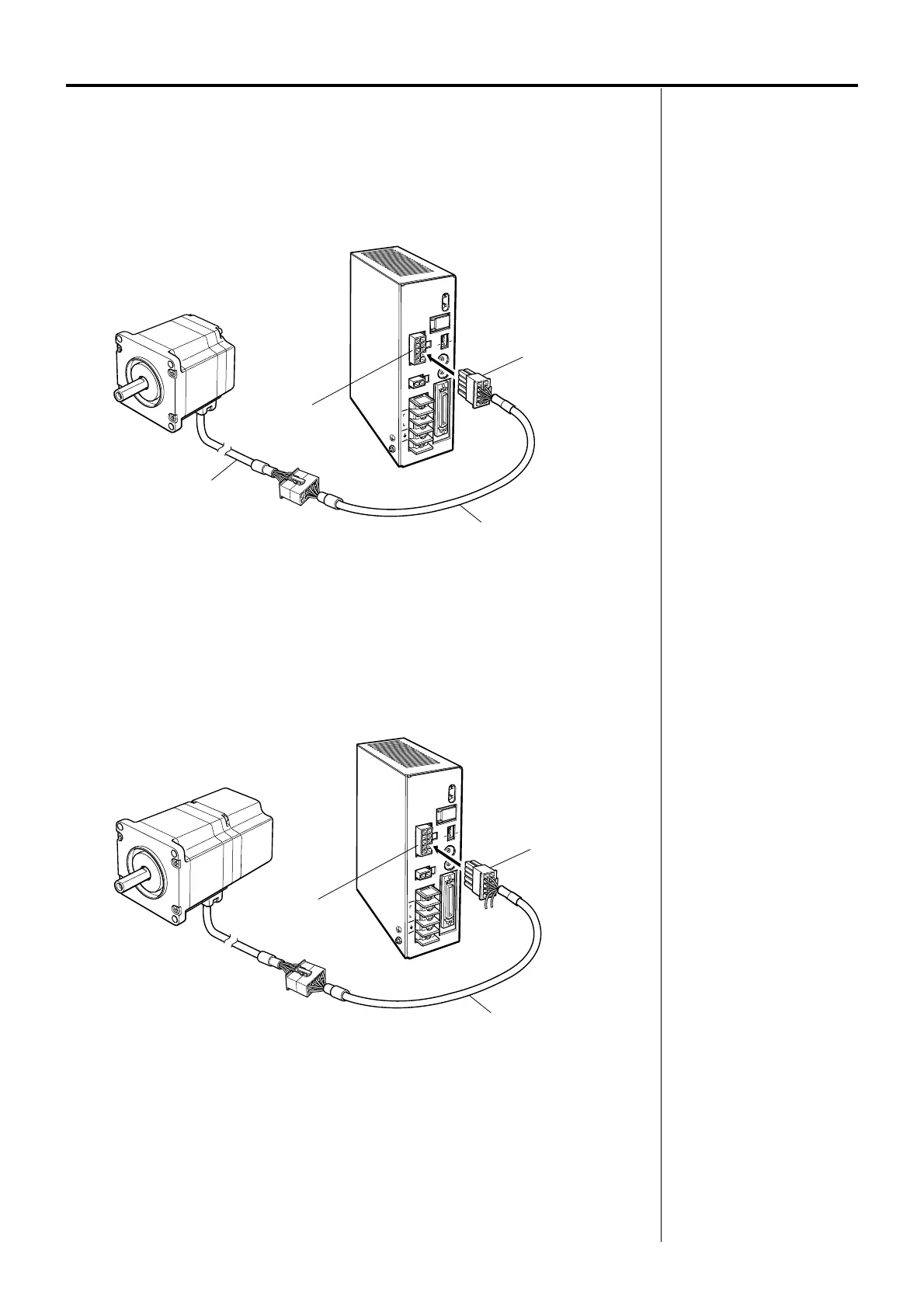31
Connecting the motor
Standard type
Plug the connector of the motor cable or the extension cable into the driver’s motor connector
(CN2).
Push the plug until it clicks to ensure a solid connection.
Refer to page 61 of “Appendix” for the extension cable.
Note
• Have the connector plugged in
securely.
Insecure connector connection
may cause malfunction or
damage to the motor or driver.
• To disconnect the plug, pull the
plug while using the fingers to
press the latches on the plug.
• When the motor is to be
installed in a moving part,
thereby subjecting the motor
cable to repeated bending and
stretching, use an optional
flexible cable (sold separately).
Refer to page 61 of “Appendix”
for the flexible cable.
Note
Be sure to purchase and use an
optional electromagnetic-brake-
type extension cable (sold
separately) to connect an
electromagnetic-brake-type
motor to the driver.
Direct connection to the motor
cable will not operate the brake.
Use an optional extension cable (sold separately) to extend the distance between the motor
and driver.
Refer to page 61 of “Appendix” for the extension cable.
Electromagnetic-brake type
Plug the connector of the extension cable into the driver’s motor connector (CN2).
Push the plug until it clicks to ensure connection.
O
N
1
2
3
4
OPERATION
A
LAR
M
CN
1
CN2
C
N
3
C
N
4
I/O
MOTOR
100-
115V
L
N
~
1000
500
2P
X10
X1
1P
0
1
2
3
4
5
6
7
8
9
A
B
C
D
E
F
0
1
2
3
4
5
6
7
8
9
A
B
C
D
E
F
CURRENT
V.FIL
ASD24A-A
VEXTA
Extension cable
Motor connector
(CN2)
Connector
Motor cable
O
N
1
2
3
4
OPERATIO
N
ALA
RM
CN1
CN2
C
N
3
C
N
4
I/O
MOTOR
100-
115V
L
N
~
1000
500
2P
X10
X1
1P
0
1
2
3
4
5
6
7
8
9
A
B
C
D
E
F
0
1
2
3
4
5
6
7
8
9
A
B
C
D
E
F
CURRENT
V.FIL
ASD24A-A
VEXTA
Electromagnetic-brake-type
extension cable
Motor connector
(CN2)
Connector
