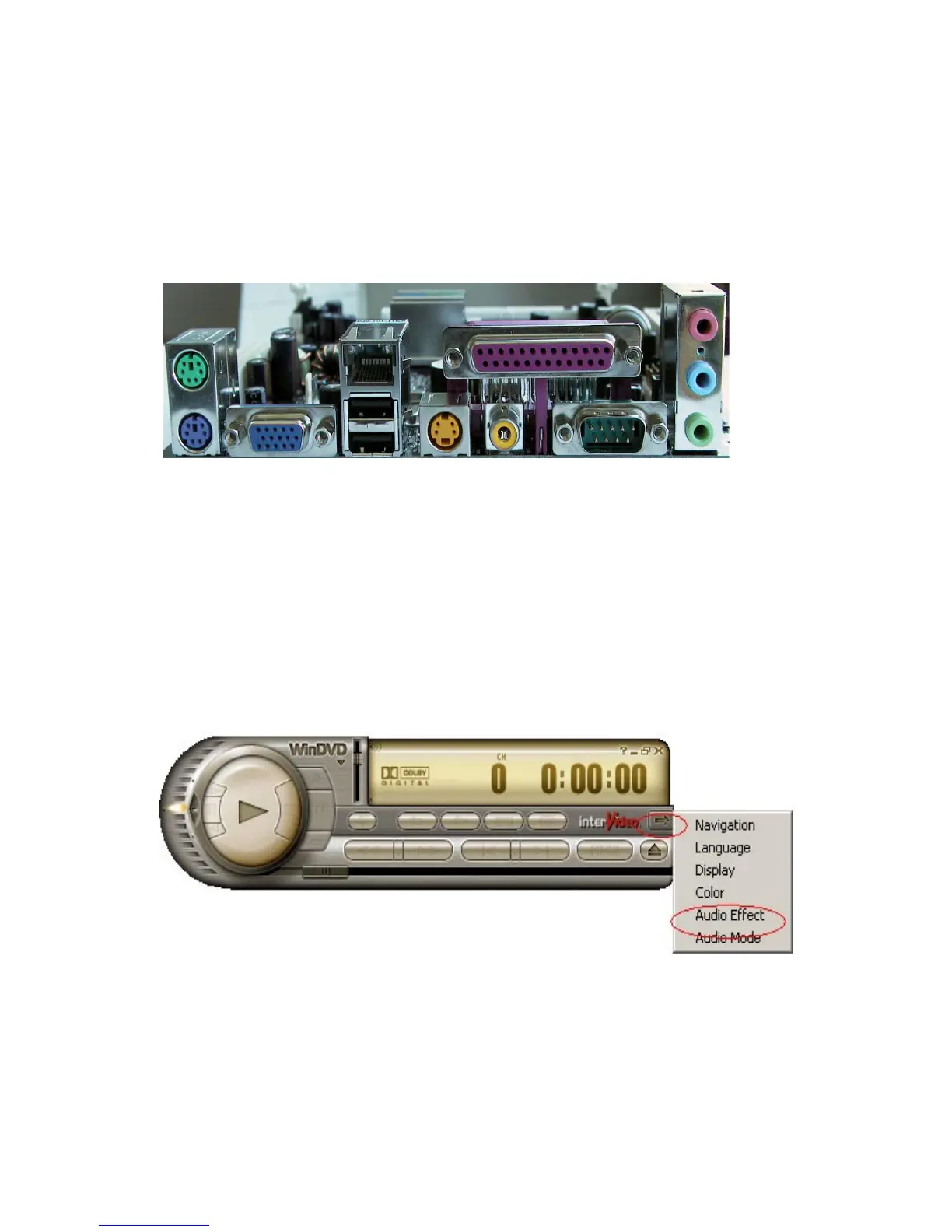Chapter 5
5-6
After completing the previous settings, you just have to connect your speak-
ers to the 3 Jack Connector like shown below. Now your Smart 5.1 capabili-
ties are enabled.
WIN-DVD v4.0
1. Open the application and click on the right arrow icon shown as the pic-
ture below. Then select [Audio Effect].
Following the system setup, users need to install software for playing DVD.
Currently the two main DVD-playing applications are WIN-DVD v4.0 and
Power DVD XP v4.0. Both of them are able to support 5.1 channel. Please
follow the instructions below to do the proper settings for Smart 5.1.
Rear
L/R
Front
L/R
Center
Sub
