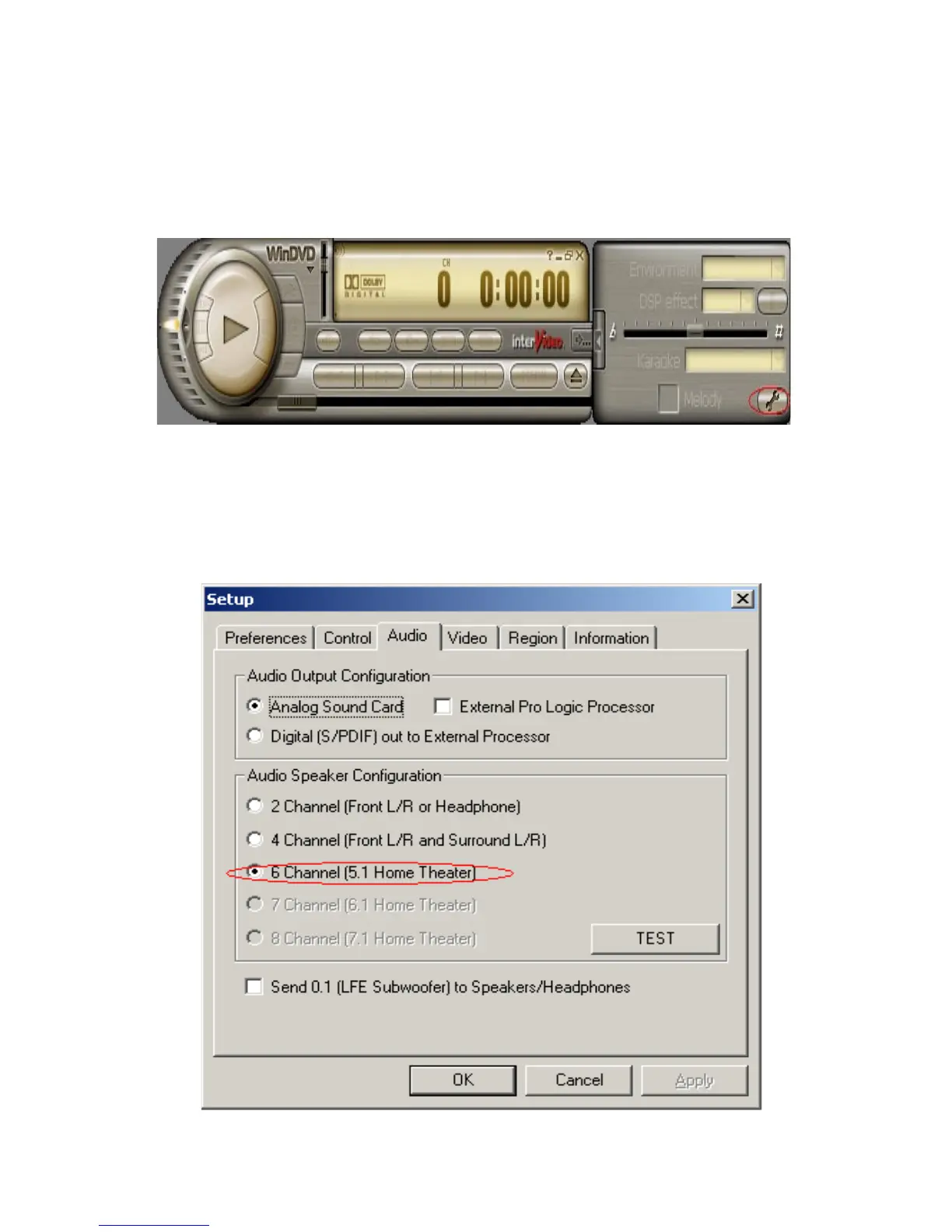Appendix
5-7
2. The panel of Audio Effect appears and click on the lower right corner
button as shown in the picture below.
3. The [Setup] panel appears and select [Audio] tab. Then choose the item
[6 Channel (5.1 Home Theater)] in the column of [Audio Speaker
Configuration] . Finally users can click [Test] button to verify the channel
output. You will hear sound of flowing water from different speakers if each
setup has been completed successfully.
