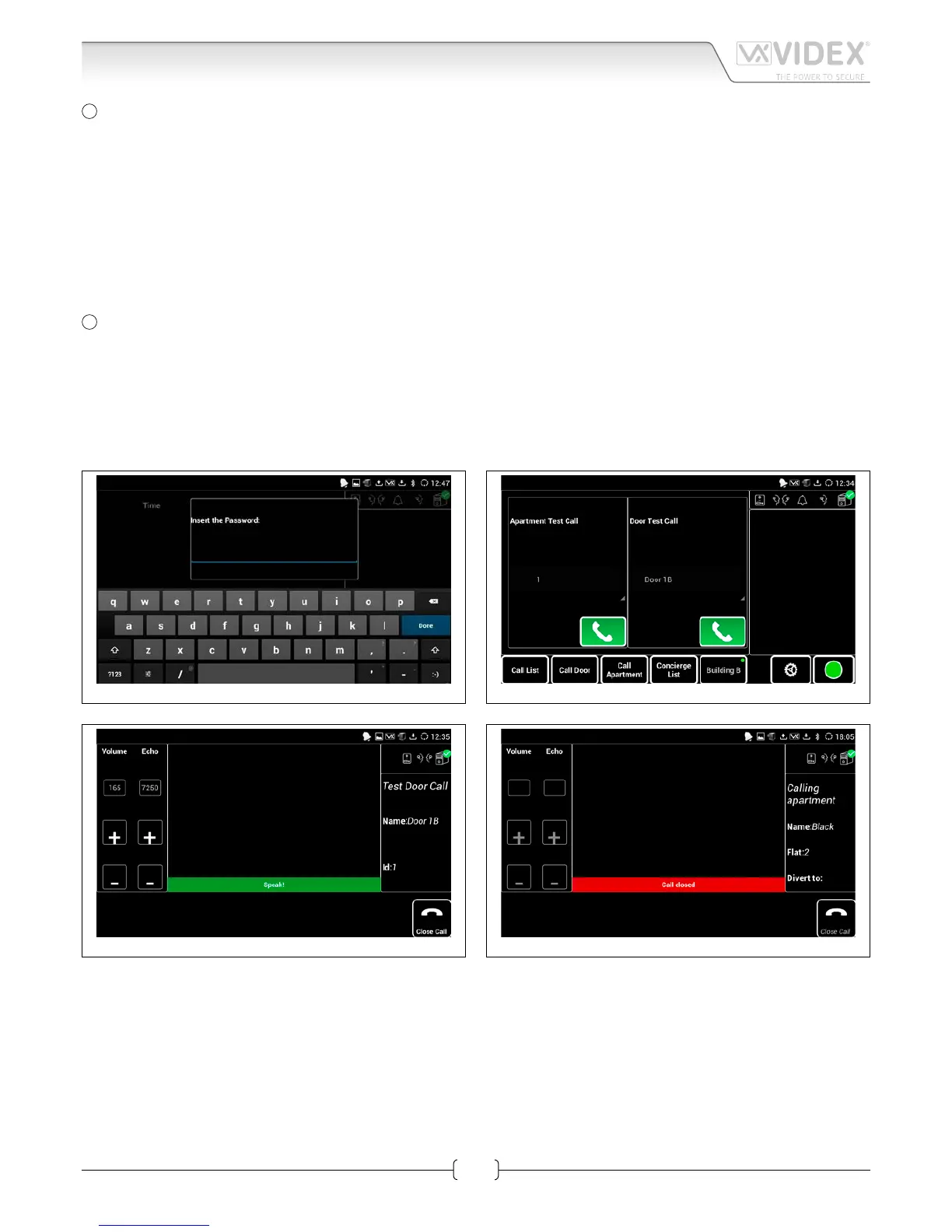G
This page is composed of 3 sections.
In the rst section the user can set the intercom to forward calls to using the Follow me facility. Settings include:
› 2220A: drop down box to select the ID of the 2220 device
› Flat to Divert: drop down box to select the apartment number to forward the calls to
› Divert After[s]: text box to enter the number of seconds to wait before diverting the call
The settings will be sent and stored on the server when the user clicks the “Save” button.
Notes: Leaving the 2220 ID or Flat To Divert elds empty will disable the divert. Setting the Divert After[S] to zero will allow the
divert to happen immediately.
In the second section its possible to rename the concierge. Click “Save” after editing.
In the last section it’s possible to change the communication port used for communication between the controller and con-
cierge. It may be necessary to change this if the port is used by other devices on the network.
H
This page provides the user with information about the devices on the system. It has two sections, the rst provides information
about the concierge phone where the application is installed.
› Version -> CST2220 software version
› Id -> unique ID of the device
› IP -> ip address
› Name -> name
The seconds section allows the user to retrieve the version of the 2220 rmware: Selecting a device from the menu will display
the rmware version for that device.
Fig. 13 2220 Settings password request
Fig. 14 Test call for volume adjustment
Fig. 15 Test call for volume and echo adjustment
Fig. 16 Test call closed
Art.CST2220 VX2200 IP Concierge Station GUI instruction sheet
