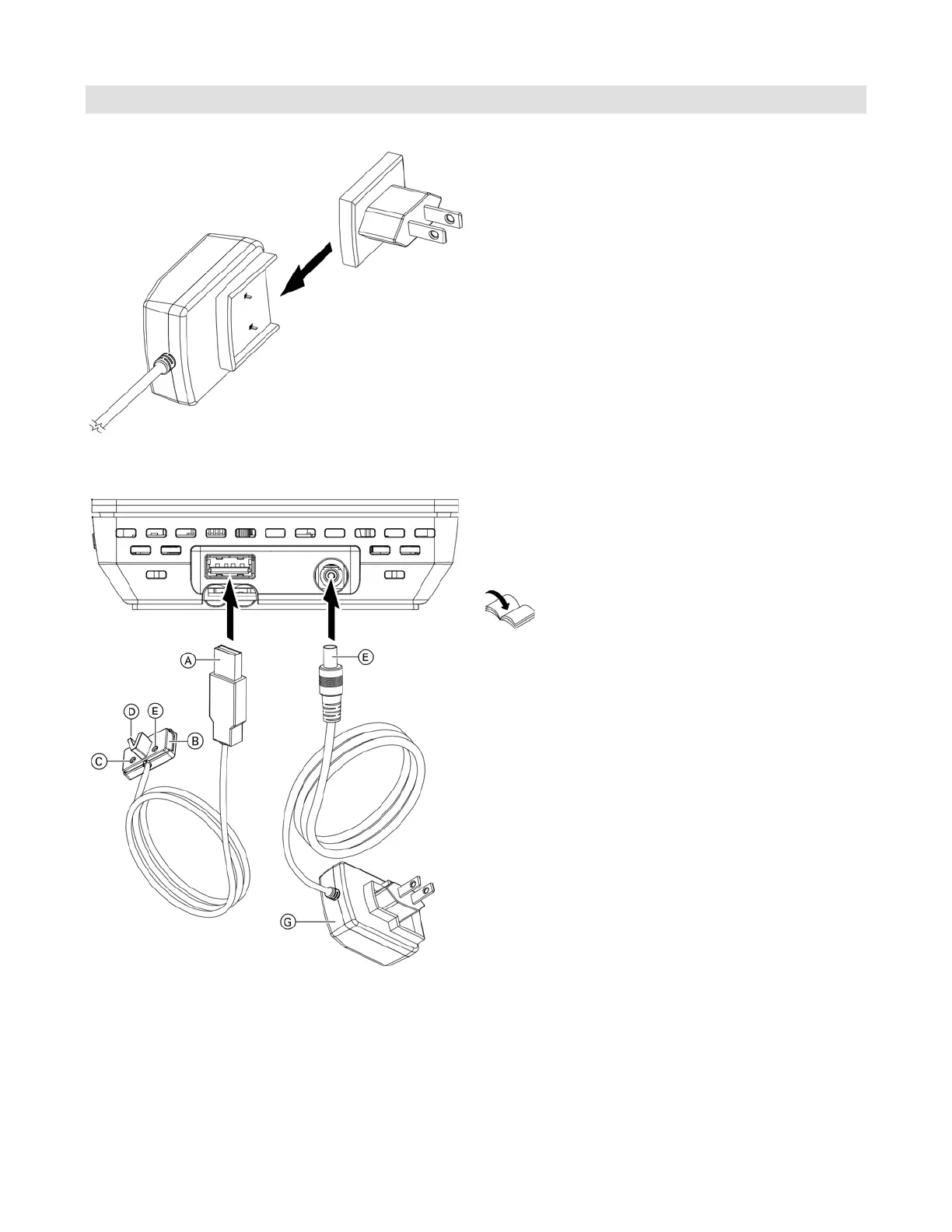5840 711 - 01
10
Vitoconnect OPTO2 Installation and Operating
Installation
Connection of the OPTO2
Legend
A USB connector
B Optolink connector
C Fault display
D Optolink interface
E Operation indicator
F Barrel power connector
G Wall power supply
Vitoconnect bottom view
1. Insert the USB plug A of the Optolink/USB connecting
cable into connection of the Vitoconnect.
2. Connect the Optolink plug B of the Optolink/USB
connecting cable with the Optolink interface at the
control unit of the heat generator.
Connection to the heat generator
Operating instructions of the heat generator
The wall power supply must be located in the vicinity of
the appliance and be freely accessible.
1. Insert the barrel connector of the wall power supply
into the connection E of the Vitoconnect.
2. Insert the wall power supply G for Vitoconnect into
the socket.
1. Insert the AC plug into the power supply until it locks
in place.
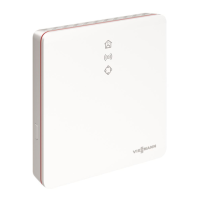