5840 711 - 01
14
Vitoconnect OPTO2 Installation and Operating
Operating
Access Point Mode
In access point mode you can query open source
licences and configure the Wi-Fi router.
Activate the access point mode, e.g. after replacing the
Wi-Fi router.
Activating access point mode
Press the operating button A (see page 11) for longer
than 5 seconds, but not longer than 30 seconds.
LED illuminated in green: Access point mode is active.
Deactivating access point mode
1. Access point mode is automatically deactivated
after 5 min.
or
2. Again, press the operating button A (see page 11) for
longer than 5 seconds, but not longer than 30 seconds.
LED no longer illuminated. Access point mode is
deactivated.
Note: On commissioning, access point mode is activated
automatically as soon as you plug in the wall power
supply. Access point mode remains active until
commissioning of the Vitoconnect has completed.
There is no need to manually deactivate access
point mode.
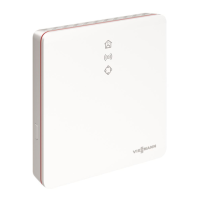
