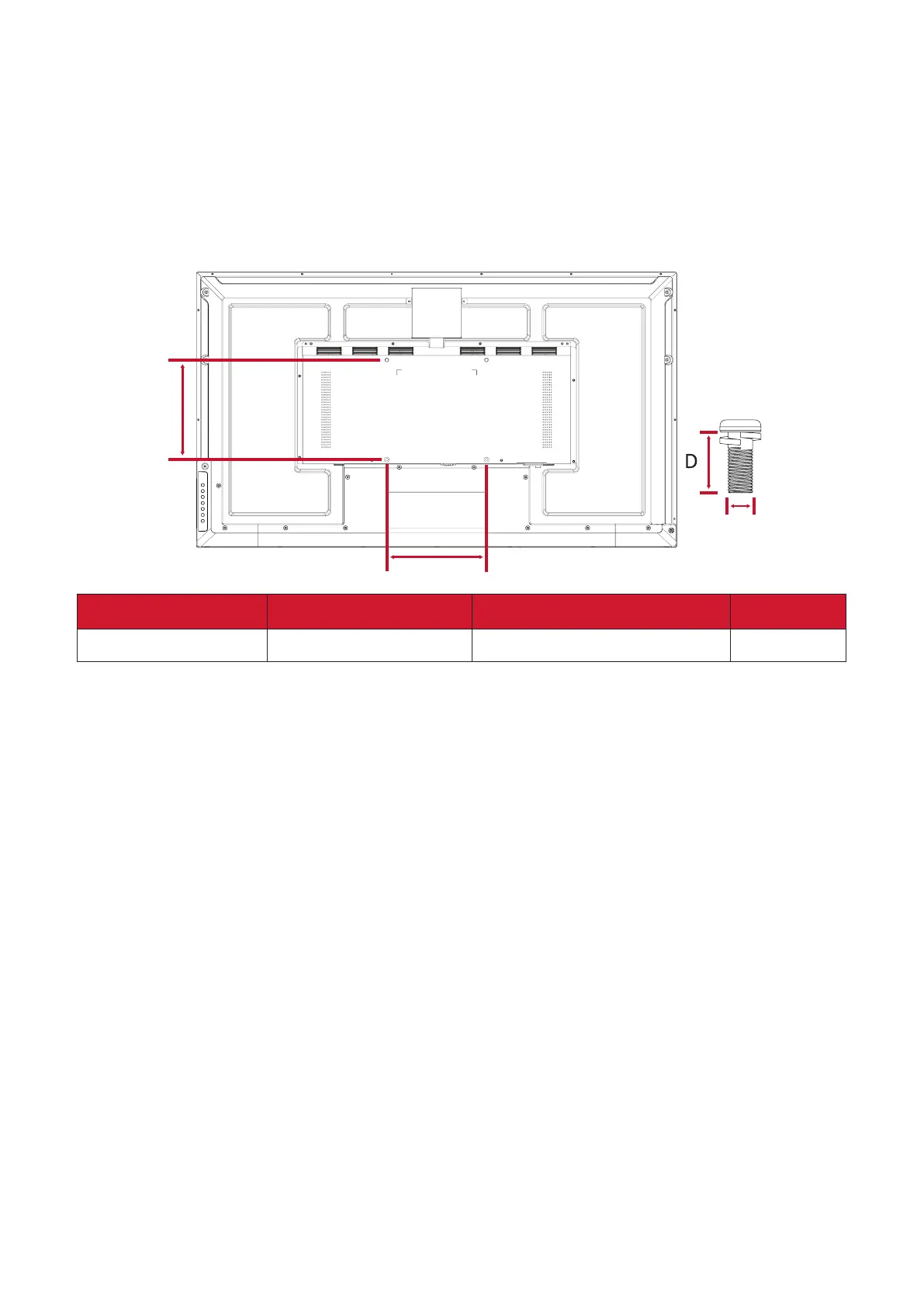10
Wall Mounng Specicaons (VESA)
NOTE: Please follow the instrucons in the wall mount installaon guide to
install your wall mount or mobile mount bracket. If aaching to other
building materials, please contact your nearest dealer.
CDE4330
C
B
Model VESA Spec. (A x B) Standard Screw (C x D) Quanty
CDE4330 200 x 200 mm M6 x 12 mm 4
NOTE: Do not use screws that are longer than the standard dimension, as they
may cause damage to the inside of the display.
