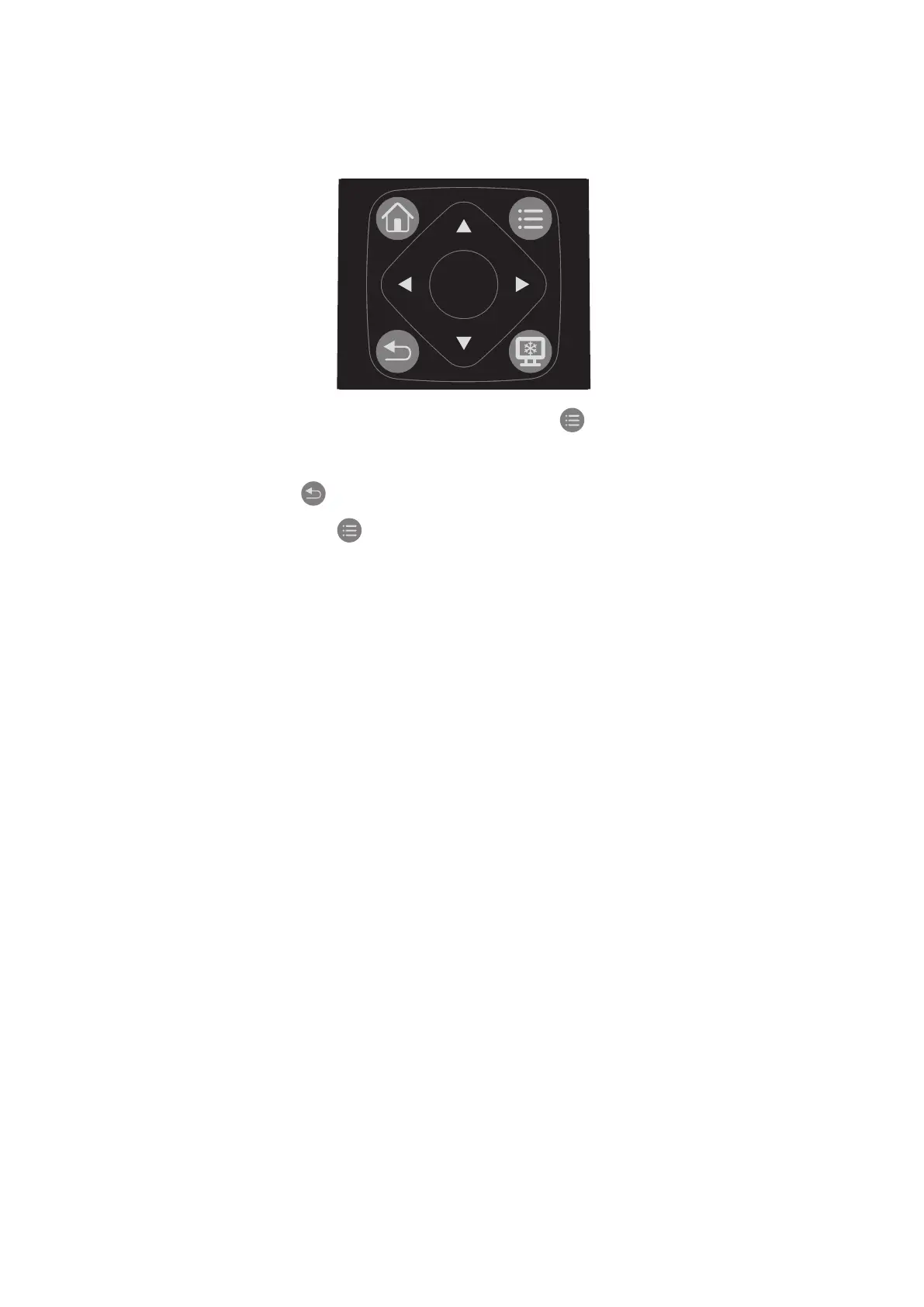52
On-Screen Display (OSD) Menu
Access Picture, Screen, Audio, Time, Advanced, and About sengs.
Navigang the OSD Menu using the Remote Control
OK
1. On the remote control, press the Sengs buon ( ) to display the OSD Menu.
2. Use the direconal buons, q/p/t/u , to select menu items and adjust values.
3. Press the Back buon( ) to go back to the previous menu.
4. Press the Sengs buon ( ) again to exit the OSD Menu.
