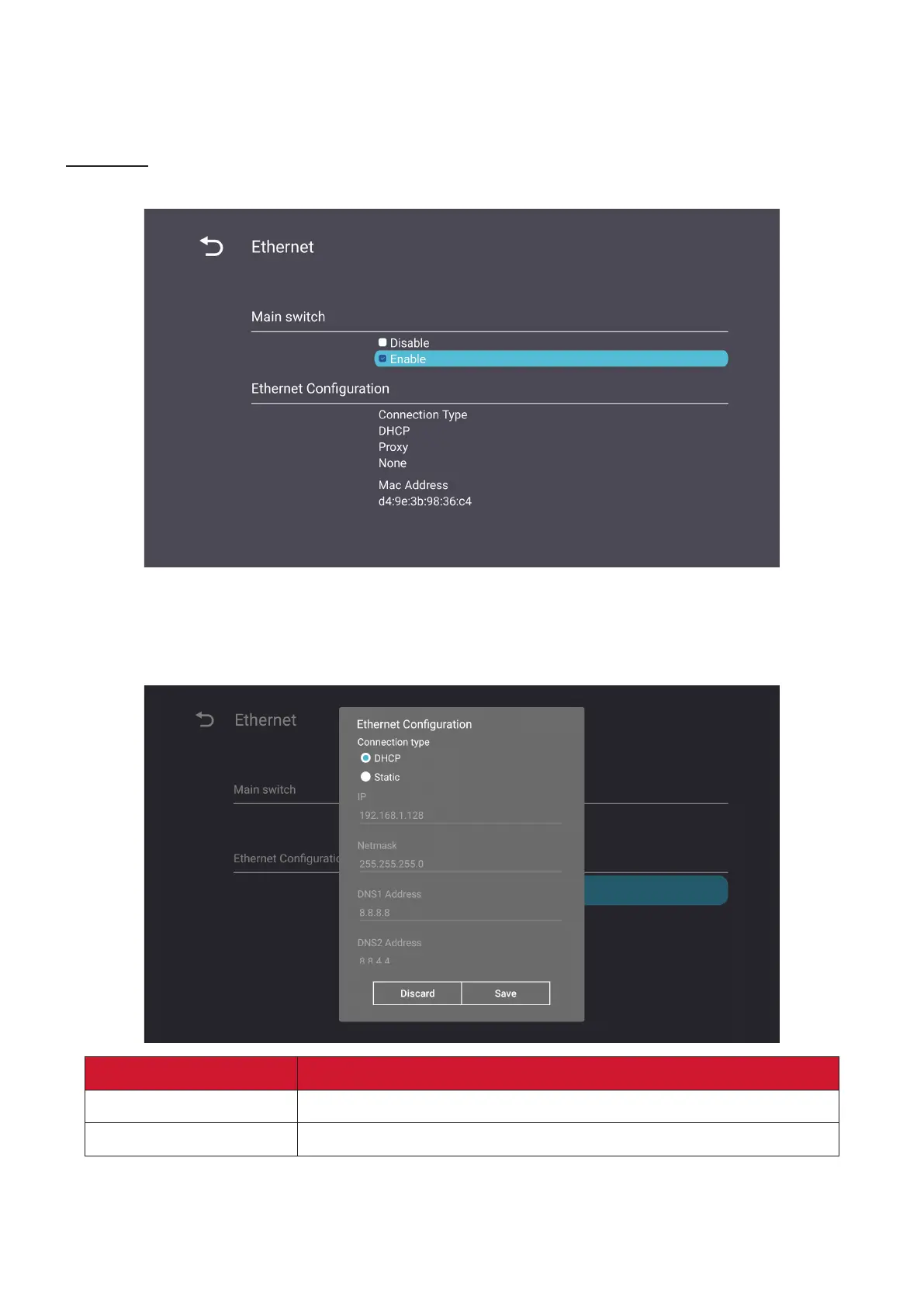38
Network
Congure Ethernet, Wi-Fi, Wireless Hotspot, and Bluetooth sengs.
Ethernet
• Enable/Disable Ethernet.
NOTE: Aer Ethernet is Enabled, the Connecon Type and MAC Address will be
available.
• Adjust the Connecon Type.
Connecon Type Descripon
DHCP
Cannot modify IP Address, Netmask, DNS Address and Gateway.
Stac IP
Can input IP Address, Netmask, DNS Address and Gateway.