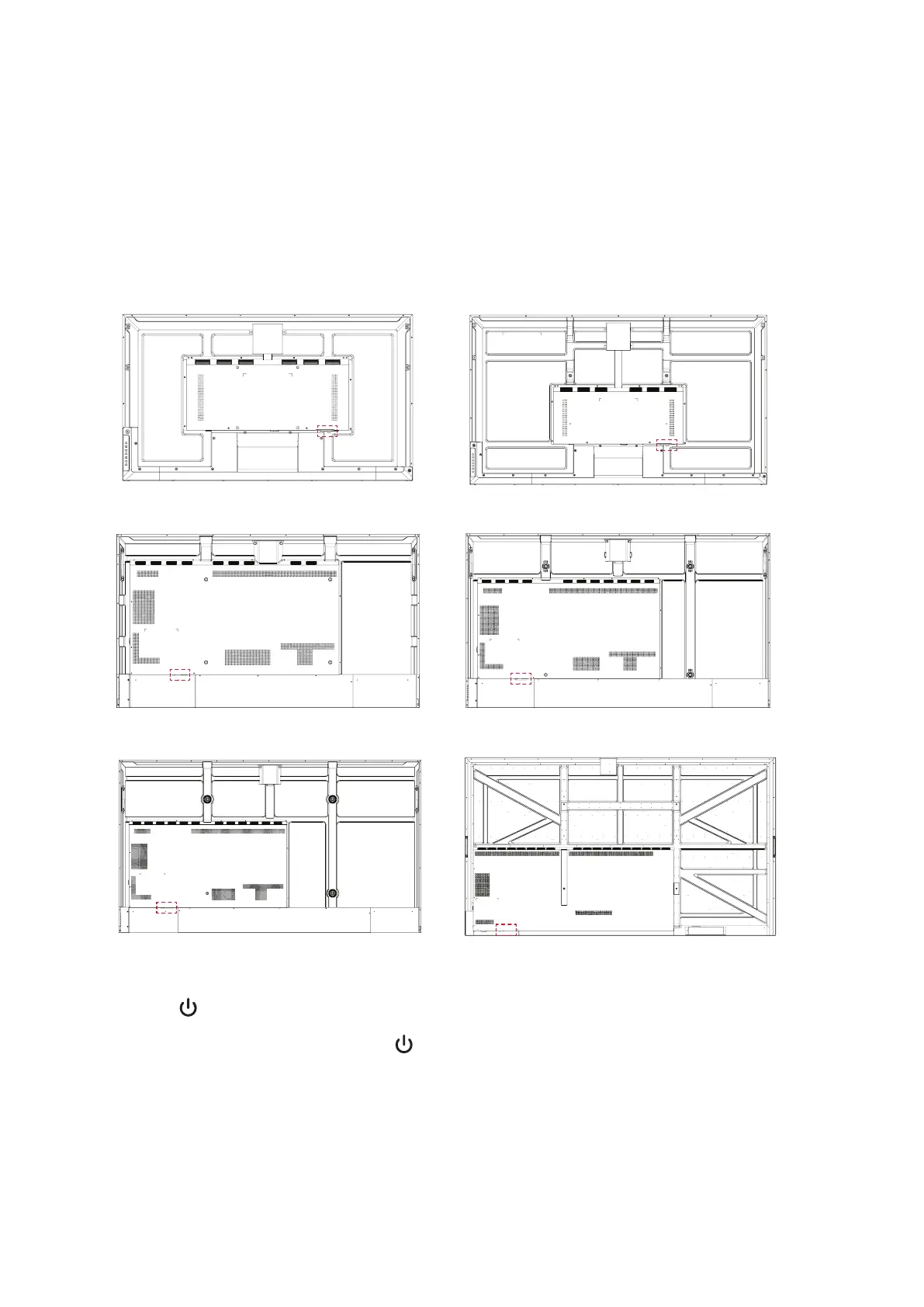3232
Using Your Display
Powering On/O Your Display
1. Ensure the power cord is connected, plugged into a power outlet, and the power
switch is in the “On” posion.
NOTE: The AC IN socket is located at the rear, and the Power Switch is located
underneath the display.
CDE4330 CDE5530
CDE6530 CDE7530
CDE8630 CDE9830
2. Press the Power buon to turn on the display.
3. To turn the display o, press the Power buon.