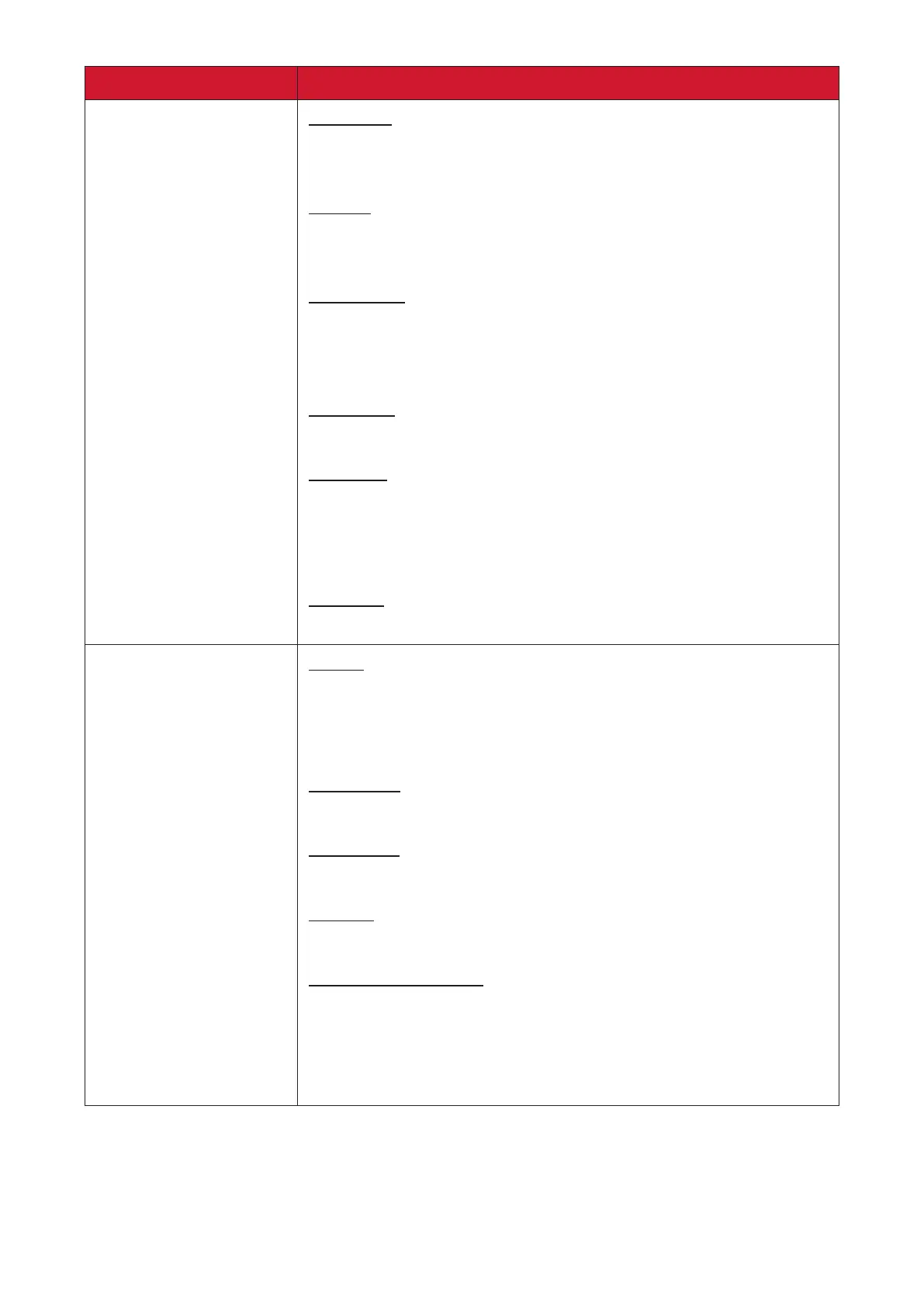59
Item Descripon
PIP
Sub Mode
Select the PIP (Picture-in-Picture) mode. Choose from: O, PIP,
PBP.
PIP Size
Select the size of the sub picture in the PIP (Picture-in-Picture)
mode. Choose from: Small, Medium, Large.
PIP Posion
Select the posion of the sub picture in the PIP (Picture-in-
Picture) mode. Choose from: Boom-Right, Boom-Le, Top-
Right, Top-Le.
PIP Source
Select the input signal for the sub-picture.
PIP Audio
Select the audio source for the Sub Mode.
• Main - Select audio from the main picture
• Sub - Select audio from the sub-picture.
PIP Reset
Reset all sengs in the PIP menu to factory preset values.
Tiling
Enable
Choose ON or OFF for the Tiling funcon.
If ON, the display will apply the sengs in H Monitors, V
Monitors, Posion, and Frame Compensaon.
H Monitors
Adjust displays on the horizontal side.
V Monitors
Adjust displays on the vercal side.
Posion
Adjust the posion of the display in the screen matrix.
Frame Compensaon
Choose to turn the frame compensaon funcon on or o.
If ON, the display will adjust the image to compensate for the
width of the display bezels in order to accurately display the
image.