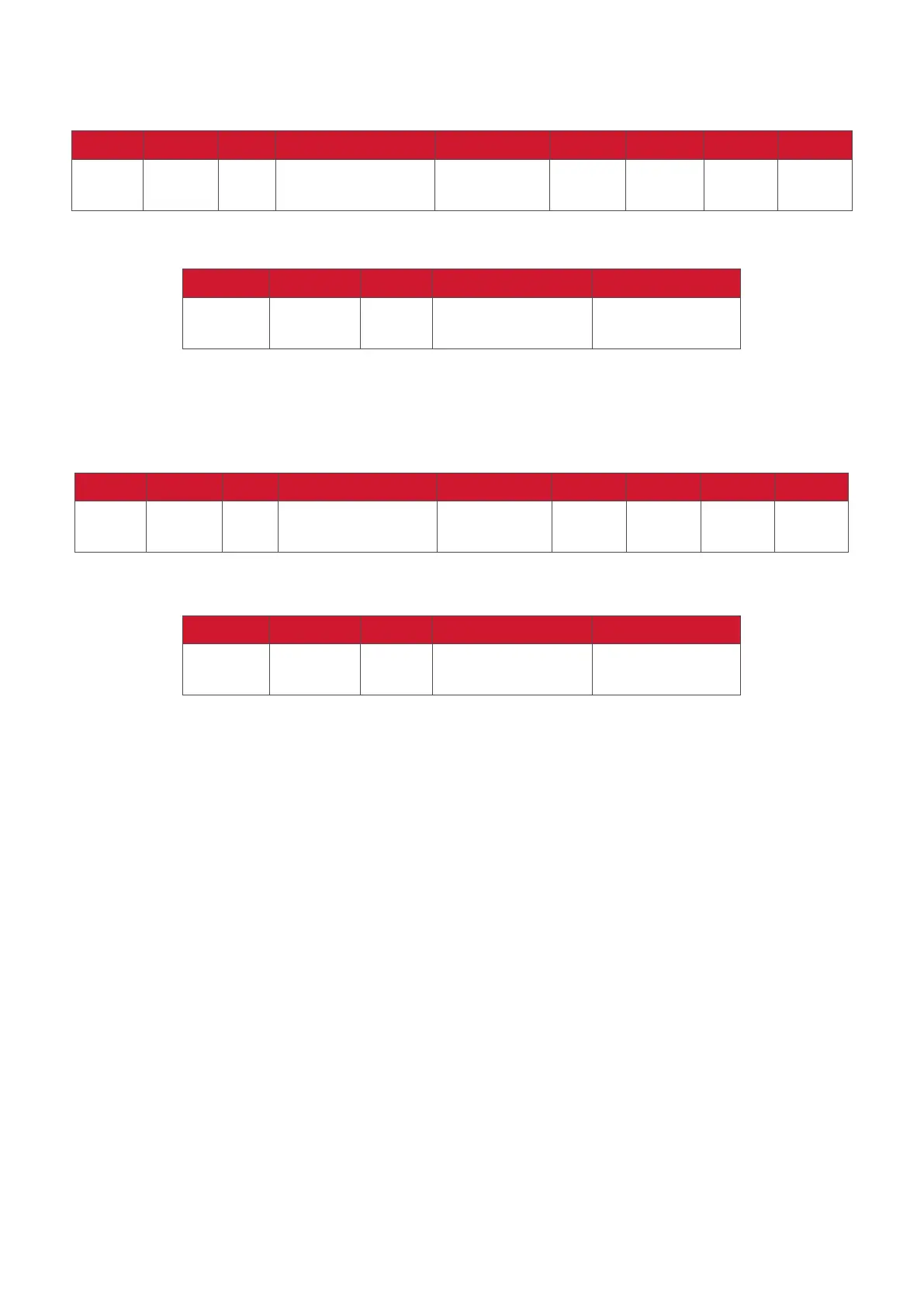74
Example 1: Set Brightness as 76 for Display (#02) and this command is valid
Send (Hex Format)
Name Length ID Command Type Command Value1 Value2 Value3 CR
Hex 0x38
0x30
0x32
0x73 0x24 0x30 0x37 0x36 0x0D
Reply (Hex Format)
Name Length ID Command Type CR
Hex 0x34
0x30
0x32
0x2B 0x0D
Example 2: Set Brightness as 75 for Display (#02) and this command is NOT valid
Send (Hex Format)
Name Length ID Command Type Command Value1 Value2 Value3 CR
Hex 0x38
0x30
0x32
0x73 0x24 0x30 0x37 0x35
0x0D
Reply (Hex Format)
Name Length ID Command Type CR
Hex 0x34
0x30
0x32
0x2D 0x0D