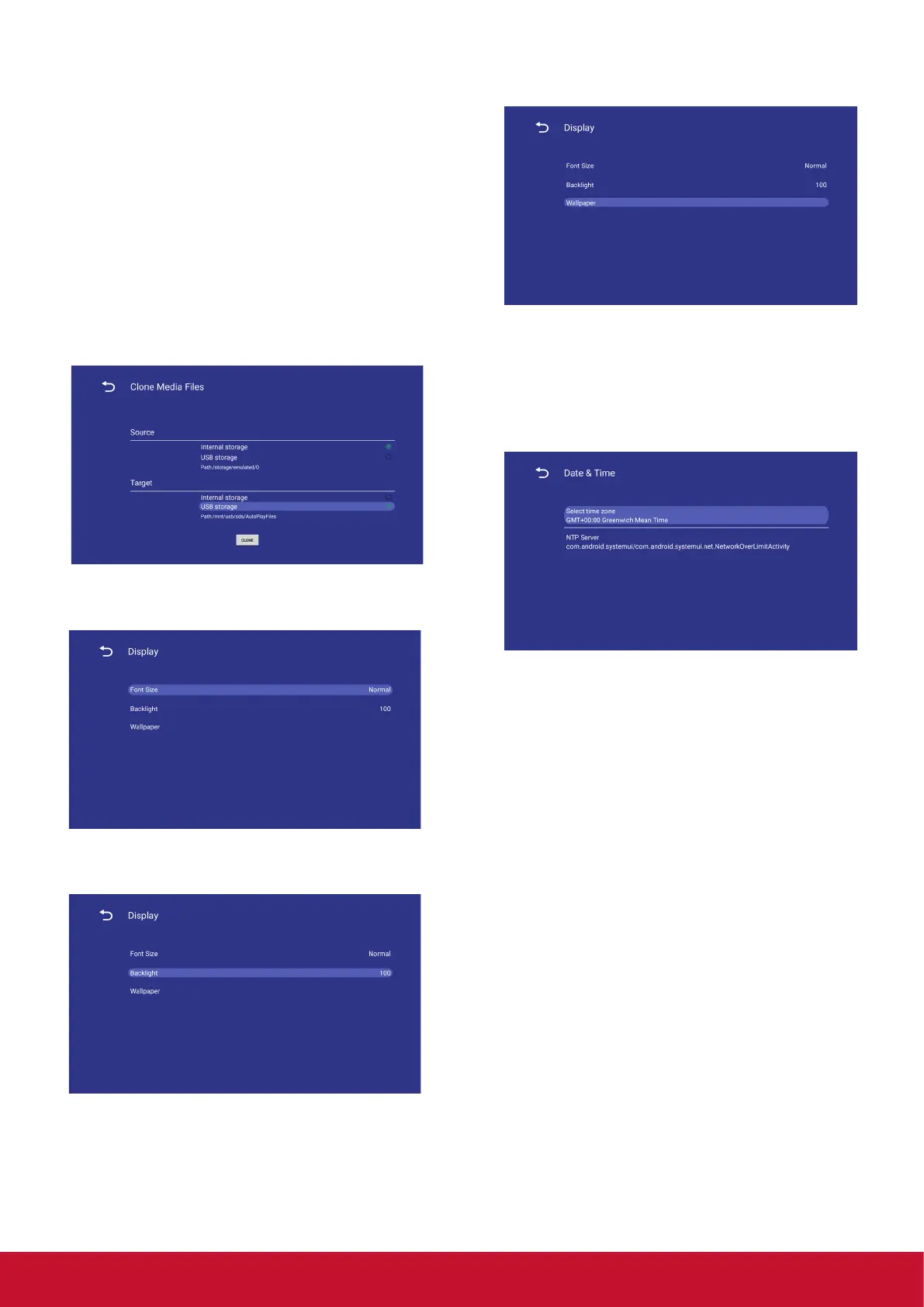15
5.4.7. Clone
Clone media le from Internal viewsonic folder.
1. The cloned folder name under AutoPlayFiles
folder
2. Clone Source
(1) Internal storage
From internal folder \AutoPlayFiles
(2) USB
From USB root\AutoPlayFiles
3. Target Location
(1) Internal storage
Save to internal folder \AutoPlayFiles
(2) USB
Save to USB root\AutoPlayFiles
5.4.8. Font Size
User can set the font size.
5.4.9. Backlight
User can set the panel backlight.
5.4.10. WallPaper
For user to select wall paper.
5.5. System
There are 2 item in system : Date&Time and
About.
5.5.1. Date & time
To set Auto Time On/O and time zone.