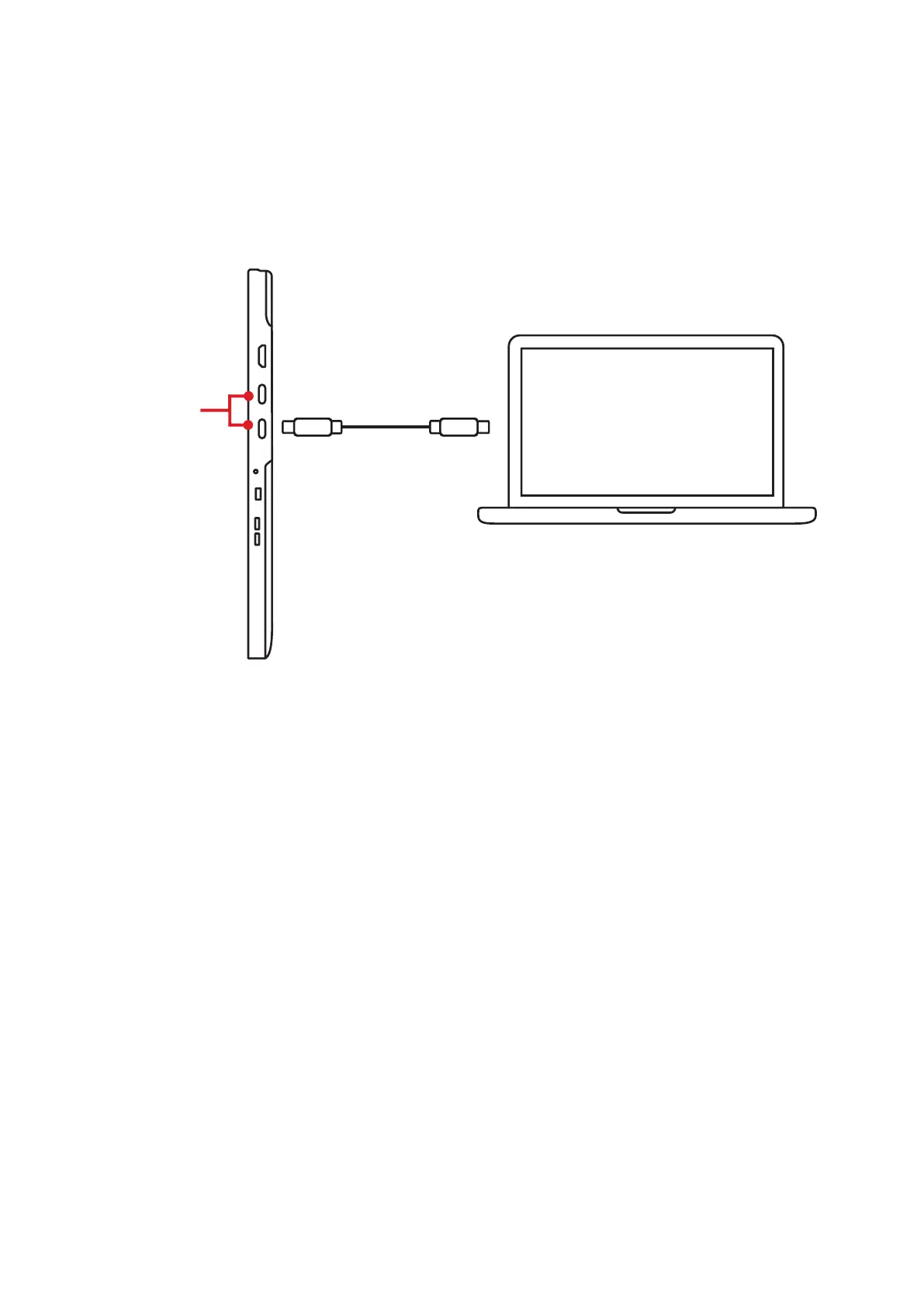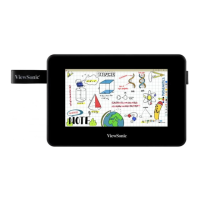10
USB Type C
1. Ensure your computer is equipped with a full funcon USB Type C interface or
Thunderbolt 3 interface.
2. Connect one end of the double-sided USB Type C cable to the USB Type C port
of the pen display. Then connect the other end to the USB Type C port of the
computer.
USB Type C to USB Type C
Pen Touch Control and Power Supply
USB Type C Ports
NOTE: If the power supply from the USB Type C port of the computer is
insucient, the screen of the pen display might ash. In this case,
connect a USB Type C to USB Type A cable to the USB Type C power
supply port of the pen display, and connect the other end of the USB
cable to the computer or a USB power adapter to ensure that sucient
power is supplied to the pen display.