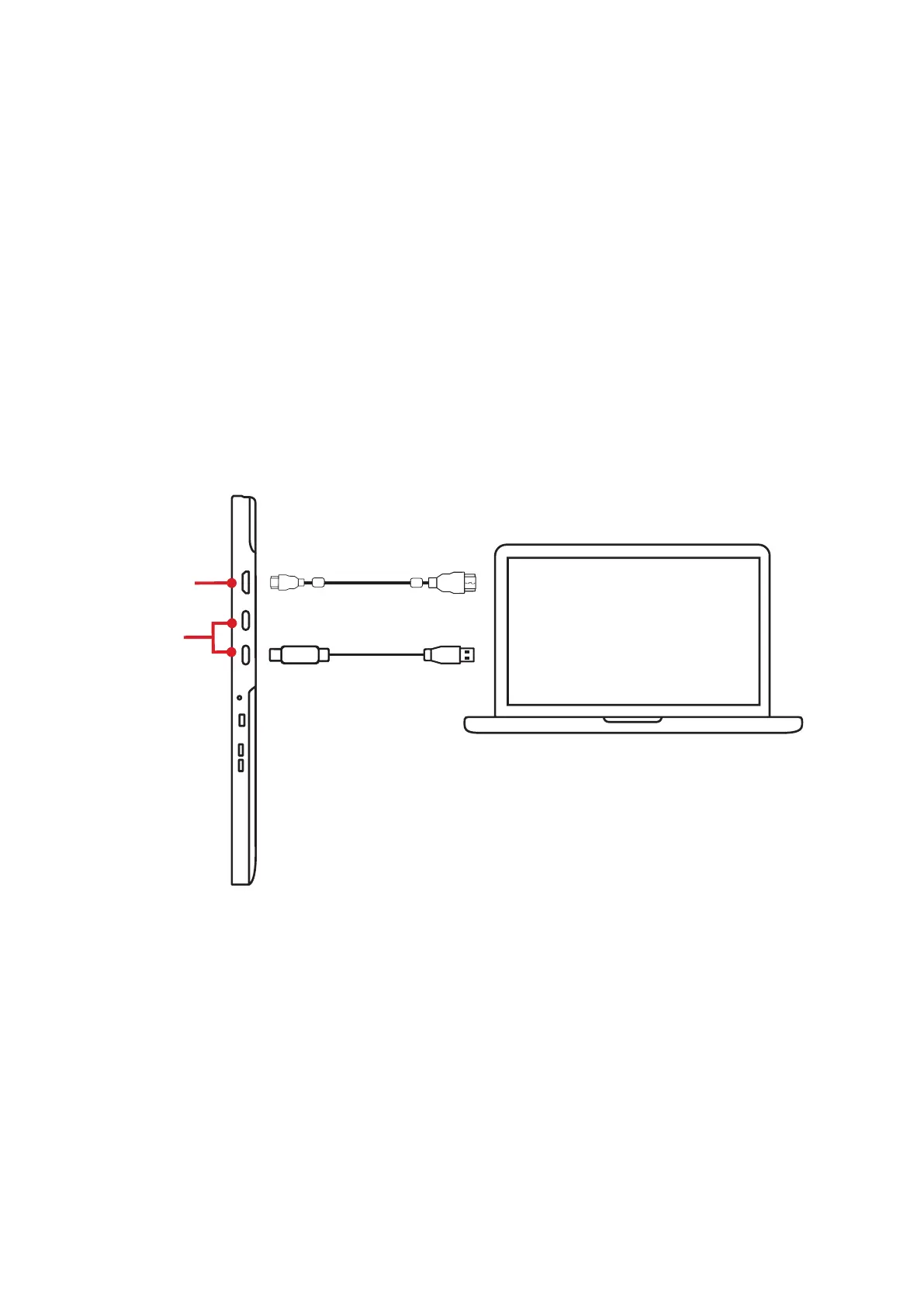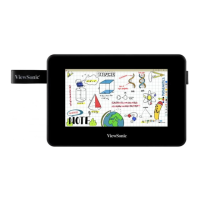9
Making Connecons
Connecng to the Pen Display
The pen display can be connected to a computer by either HDMI and USB Type C, or
only USB Type C.
HDMI and USB Type C
1. Ensure the power of the computer and pen display are o before connecng
them.
2. Connect one end of the HDMI cable to the HDMI port of your computer. Then
connect the Mini HDMI end of the cable to the Mini HDMI port of the pen
display.
3. Connect the USB Type A end of the USB cable to your computer. Then connect
the USB Type C end to the pen display.
Mini HDMI to HDMI Video Signal
USB Type C to USB Type A
Pen Touch Control and Power Supply
Mini HDMI Port
USB Type C Ports
NOTE: If connected to a desktop computer, and a monitor was already
connected to the computer itself, then the tablet and monitor must be
connected to the same graphics card of the desktop computer.
