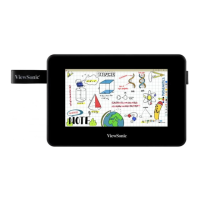23
Conguring the Sengs
General Operaons
1. Press the Menu key to display the On-Screen Display (OSD) Menu.
2. Press the or key to select the main menu. Then press the Menu key to enter
the selected menu.
3. Press the or key to select the desired menu opon. Then press the Menu key
to enter the sub-menu.
4. Press the or key to adjust/select the seng. Then press the Menu key to
conrm.
NOTE: Certain menu opon adjustments do not require the user to press the
Menu key to conrm the selecon.
