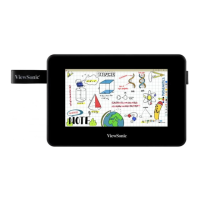11
Driver Installaon, Use, and Removal
Installing Drivers and Soware (Windows)
System Requirements: Windows 7/8/10 or above.
Before connecng and using the pen display, it is necessary to install the below
drivers and soware. The drivers and soware can be downloaded at:
hps://www.viewsonicglobal.com/q/ID1230
ViewSonic Pen Manager
1. Open the installaon le and install the driver.
2. Aer the installaon completes, you will need to restart the computer.
Uninstalling the Driver
There are two ways to uninstall the driver:
• Start > ViewSonic Pen Manager > Right Mouse Click > Uninstall
or
• Open the Control Panel > Programs > Programs and Features > ViewSonic Pen
Manager > select Uninstall/Change

