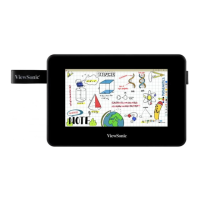4
Safety Precautions ....................................................... 3
Introduction ................................................................ 6
Package Contents ...................................................................................................6
System Requirements .................................................................... .........................7
Product Overview ...................................................................................................8
Front and Side View ................................................................................................ 8
I/O Ports ................................................................................................................. 8
Making Connections .................................................... 9
Connecting to the Pen Display ..................................... 9
HDMI and USB Type C ............................................................................................. 9
USB Type C ............................................................................................................ 10
Driver Installation, Use, and Removal ........................ 11
Installing Drivers and Software (Windows) ..........................................................11
ViewSonic Pen Manager ........................................................................................ 11
Uninstalling the Driver .......................................................................................... 11
Setting the Display Area .......................................................................................12
Pen Input Settings ................................................................................................13
Installing Drivers and Software (macOS) ..............................................................15
Pen Display Driver ................................................................................................. 15
Pen Input Settings ................................................................................................18
Uninstalling the Driver .................................................................... ...................... 20
Using the Pen Display ................................................ 21
Turning the Device On/Off ...................................................................................21
On-Screen Display (OSD) Menu ............................................................................22
Configuring the Settings .......................................................................................23
General Operations ............................................................................................... 23
On-Screen Display (OSD) Menu Tree .................................................................... 24
Contents
