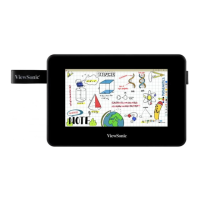21
Using the Pen Display
Turning the Device On/O
1. Ensure the display is connected properly to the computer.
2. Press the Power key to turn on the display.
3. To turn the display o, press the Power key again.
Power Key
Menu/OK Key
NOTE: The display will sll consume some power as long as it is connected. If
the display is not being used for a long period of me, please disconnect
it.
