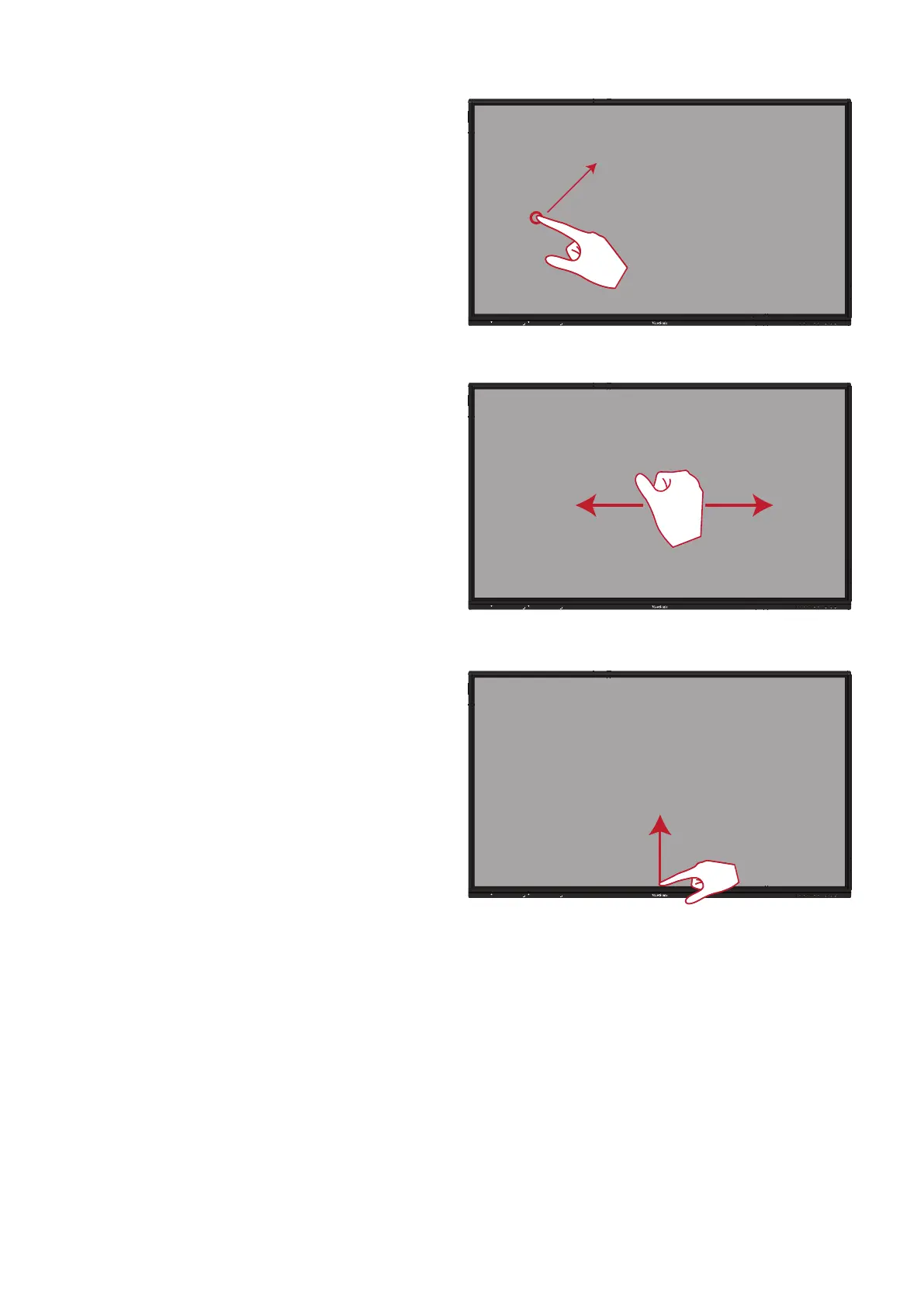20
Moving an Object
Press and hold the object on the
ViewBoard and slowly drag it with your
nger to your desired locaon.
Erasing Digital Ink
Use your aened hand, palm, or st
on the ViewBoard and move your hand
across the area which you wish to erase.
Swipe Up for General Sengs
Swipe up from the boom of the
ViewBoard to launch the General
Sengs.
