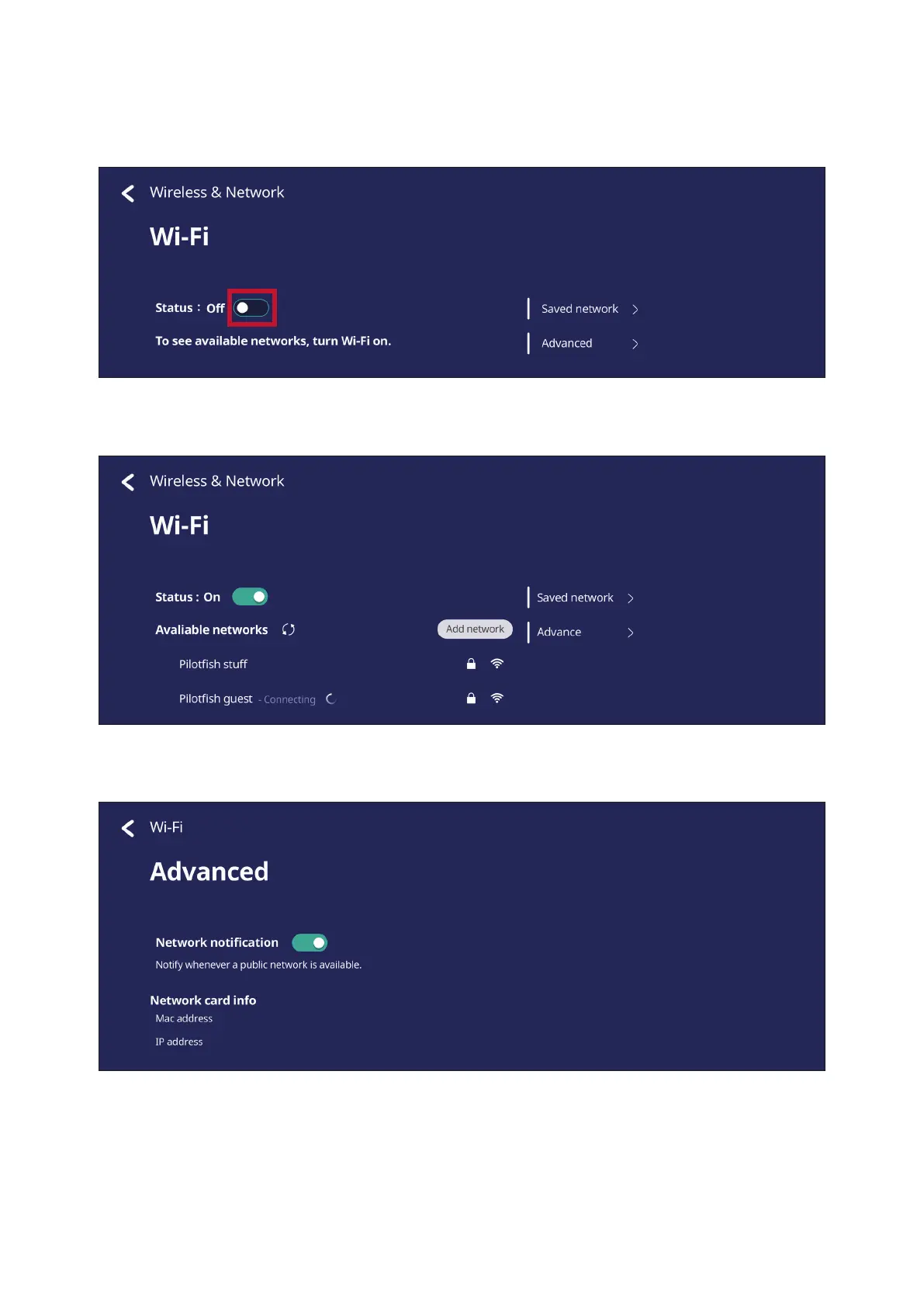4848
Wi-Fi
Setup and manage wireless access points.
• Tap the toggle buon to turn Wi-Fi On or O.
• Once On, you can: Add a Network, view Saved Networks, Refresh the network
list, or view Advanced sengs.
• In Advanced sengs, you can toggle Network nocaons On or O and view
Network card info.
