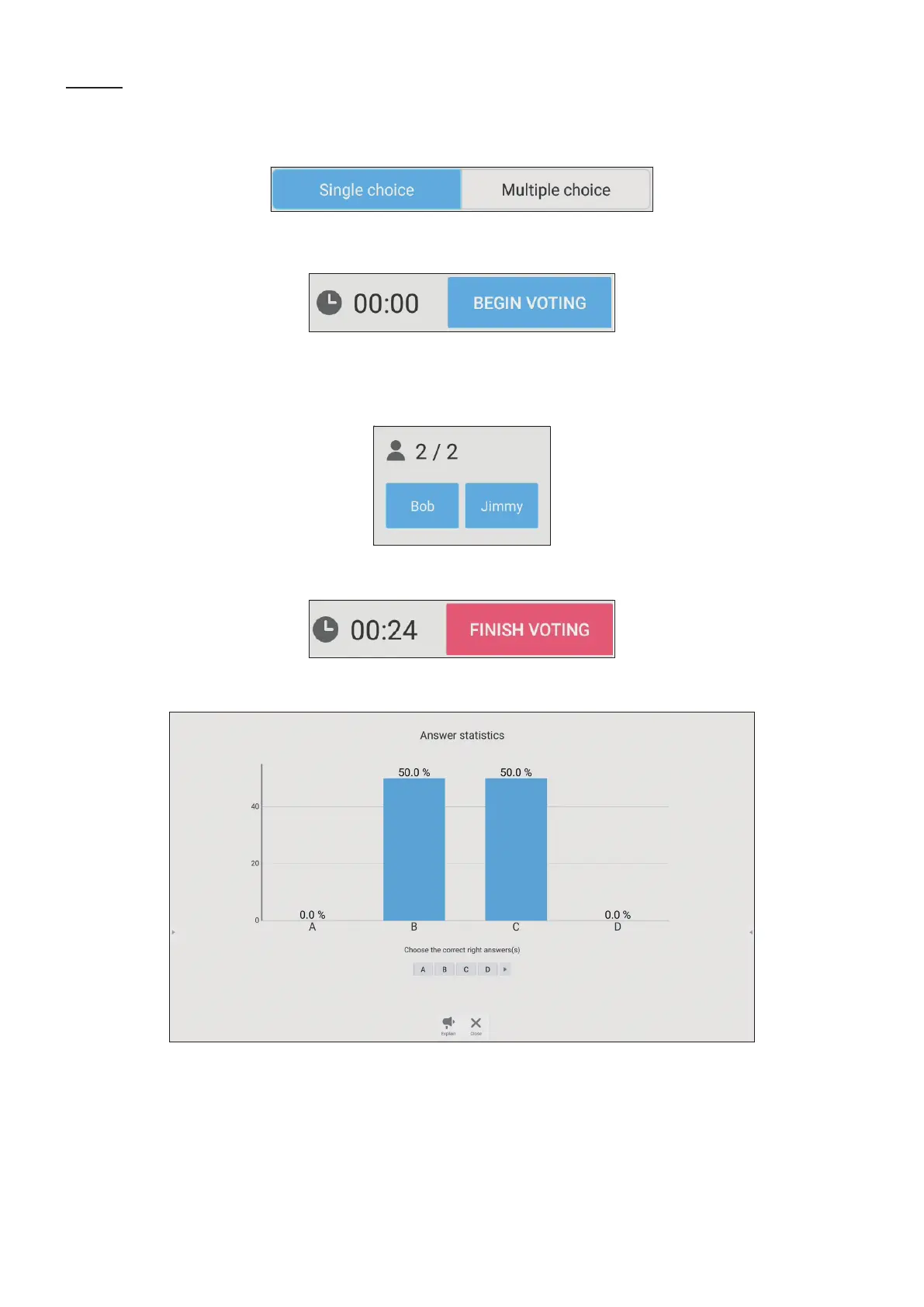8989
Voter
1. Select the Single choice or Mulple choice icon to select the preferred answer
type.
2. Tap BEGIN VOTING to let the parcipants start.
3. Aer the parcipants are nished and press OK, the ViewBoard will show the
parcipant‘s name on screen.
4. Tap FINISH VOTING to close the quiz.
5. Then the parcipants’ “Answer Stascs” will be displayed.
