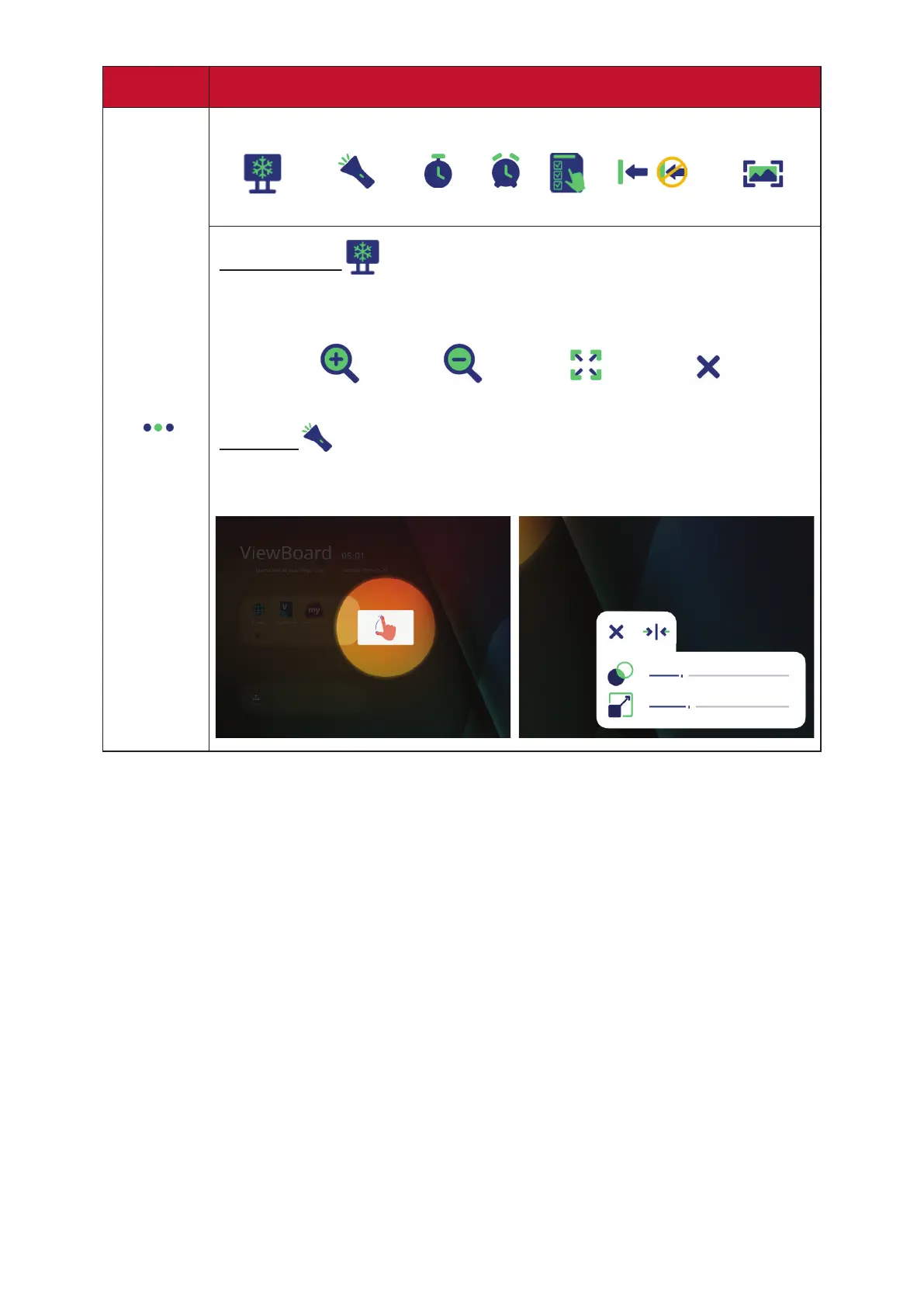3535
Icon
Descripon
More
View more applicaons within the ViewBoard tool bar.
Screen Freeze
Spotlight
Stopwatch Timer
Air Class
Hide/Unhide
Screen Capture
Screen Freeze
Convert the currently displayed content into a sll image; then
you can zoom in, zoom out, go back to full screen, and exit.
Zoom in Zoom out Fullscreen Exit
Spotlight
Highlight the focus content zone. Tap the Seng icon to adjust
the spotlight size and alpha blending eect.
