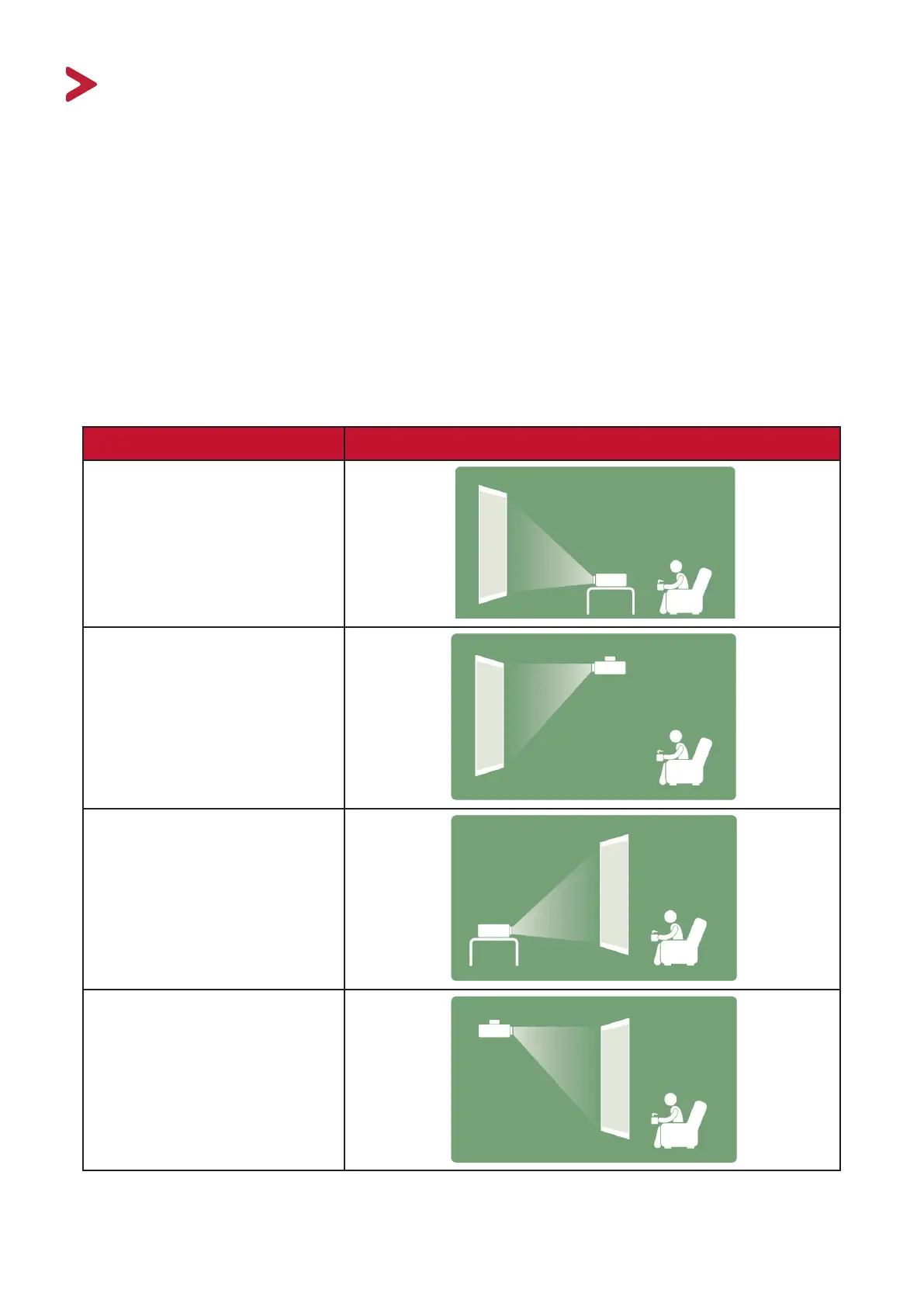11
Inial Setup
Choosing a Locaon - Projecon Orientaon
the following:
•
•
•
The projector is designed to be installed in one of the following locations:
Locaon
Front Table
The projector is placed near
Front Ceiling
The projector is suspended
upside-down from the ceiling
in front of the screen.
Rear Table¹
The projector is placed near
Rear Ceiling¹
The projector is suspended
upside-down from the ceiling
behind the screen.