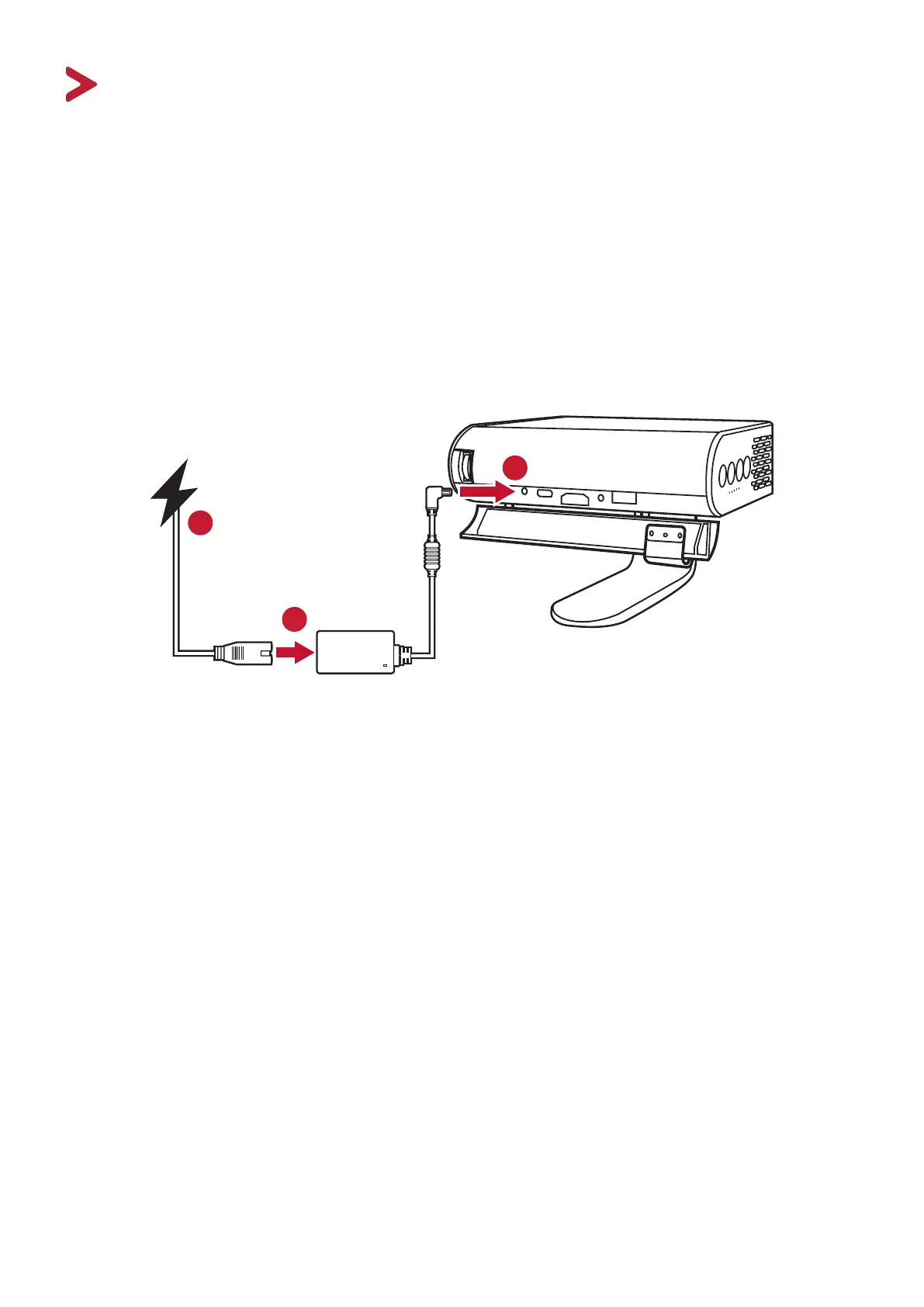13
Making Connecons
This section guides you on how to connect the projector with other equipment.
Connecng to Power
DC Power (Power Outlet)
1. Connect the power cord to the power adapter.
2.
3.
will turn red.
1
2
3
NOTE:
• Charge the projector for 4.5 hours via the power adapter before using it in