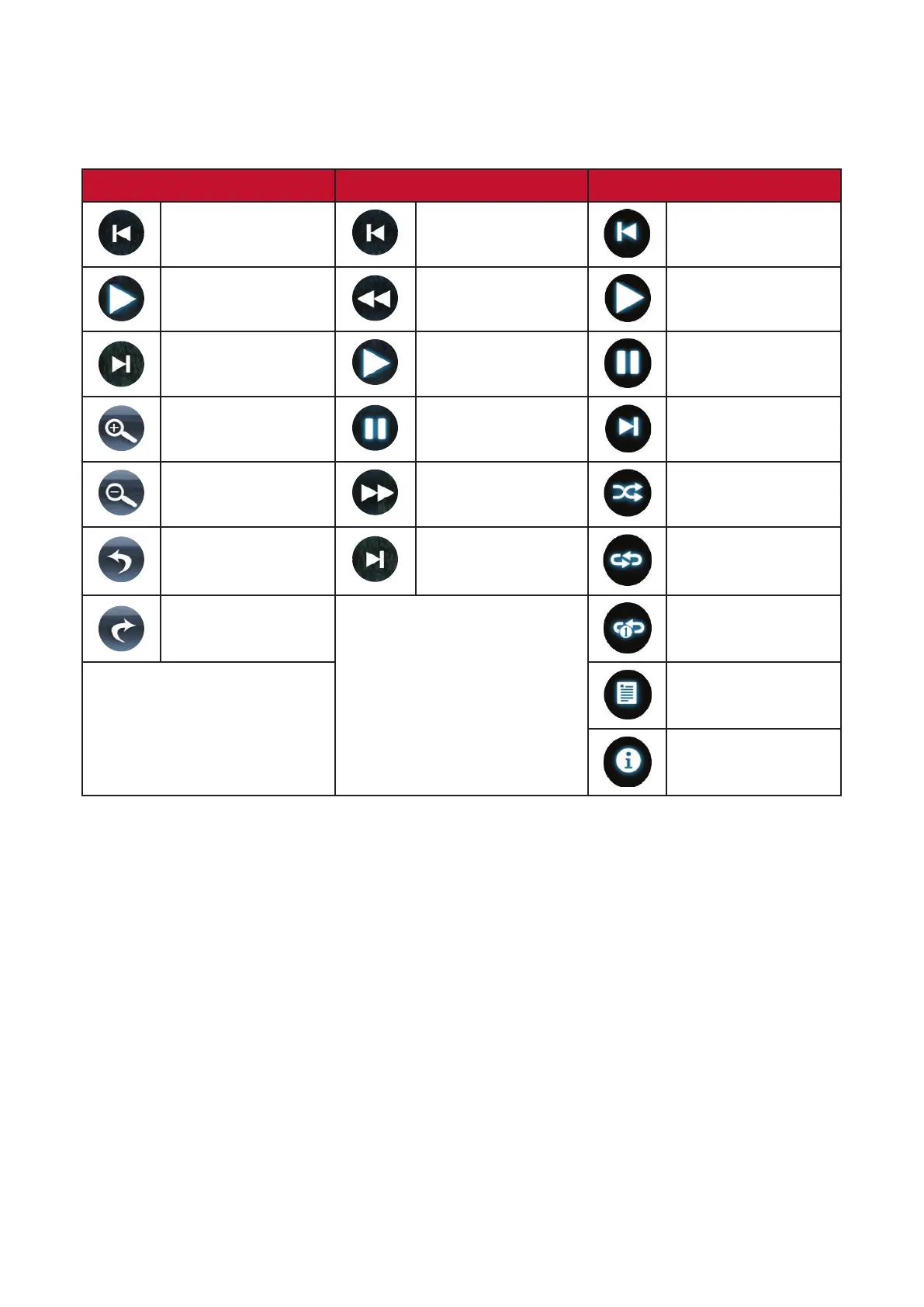37
How to Use the Media Control Bar Buons
are selected to be opened.
Picture Video Music
Back Back Back
Play Rewind Play
Next Play Pause
Zoom in Pause Next
Zoom out Fast Forward
Next Repeat All
Rotate (right) Repeat One
NOTE:
Tips for Using USB
When using USB for reading and/or storage please keep in mind the following:
1.
2.
3.
4.
5.