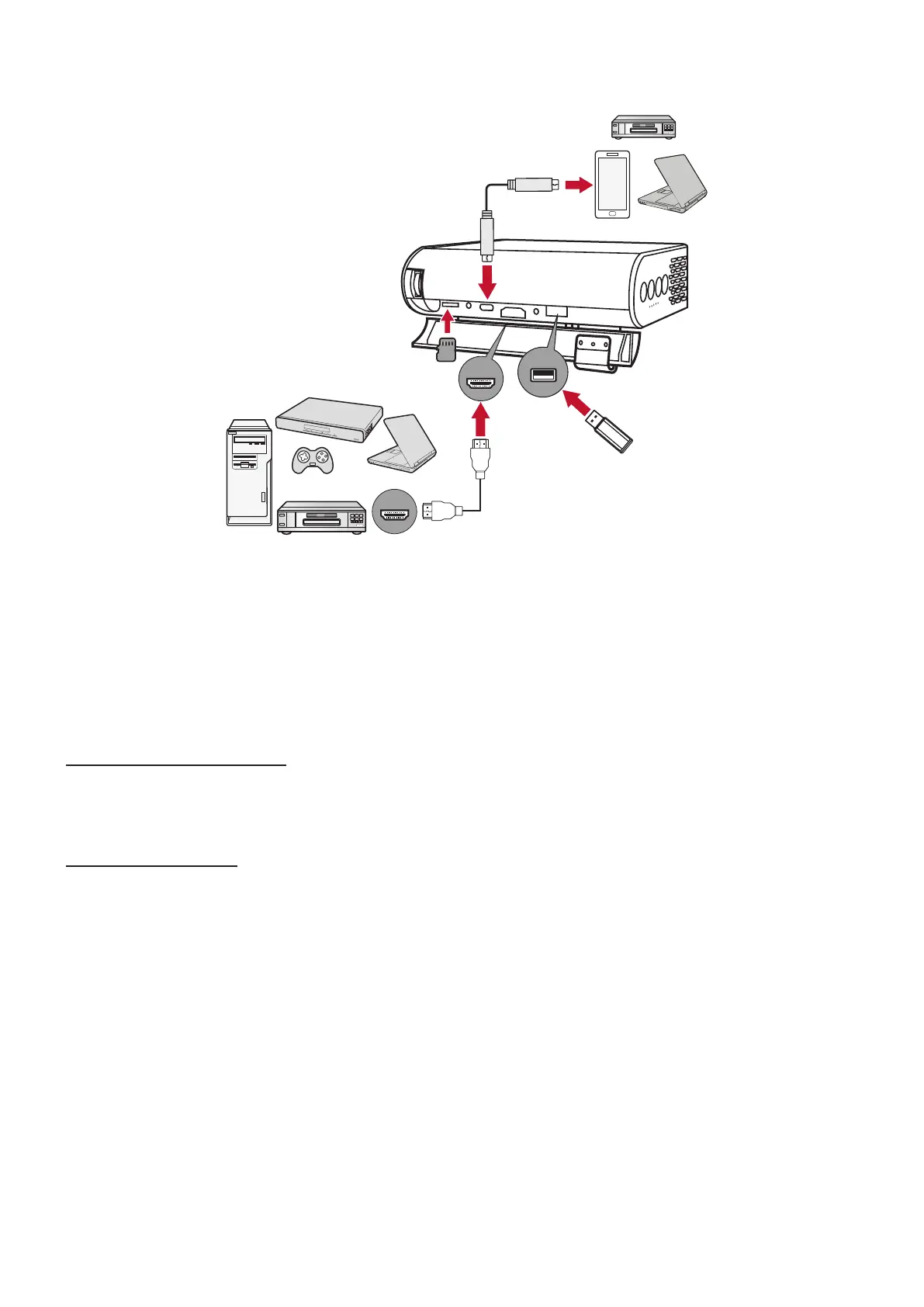15
Connecng to External Devices
HDMI
HDMI
USB A
SD
HDMI Connecon
connect the other end of the cable to the HDMI
of your projector.
USB Connecon
USB
Type Apage 38.
Connect one end of a USB Type C cable to the USB-C port of your device. Then
connect the other end of the cable to the USB-C port of your projector.
NOTE:
• Ensure your USB Type C device can support video transmission.
• The connected device can also be charged (5V/2A).
• To connect the SWITCH via USB-C, please make sure you are also connected
with the power adapter.
Micro SD
Micro SD slot.
page 38.
NOTE: Only supports FAT32 format and up to 256 GB.