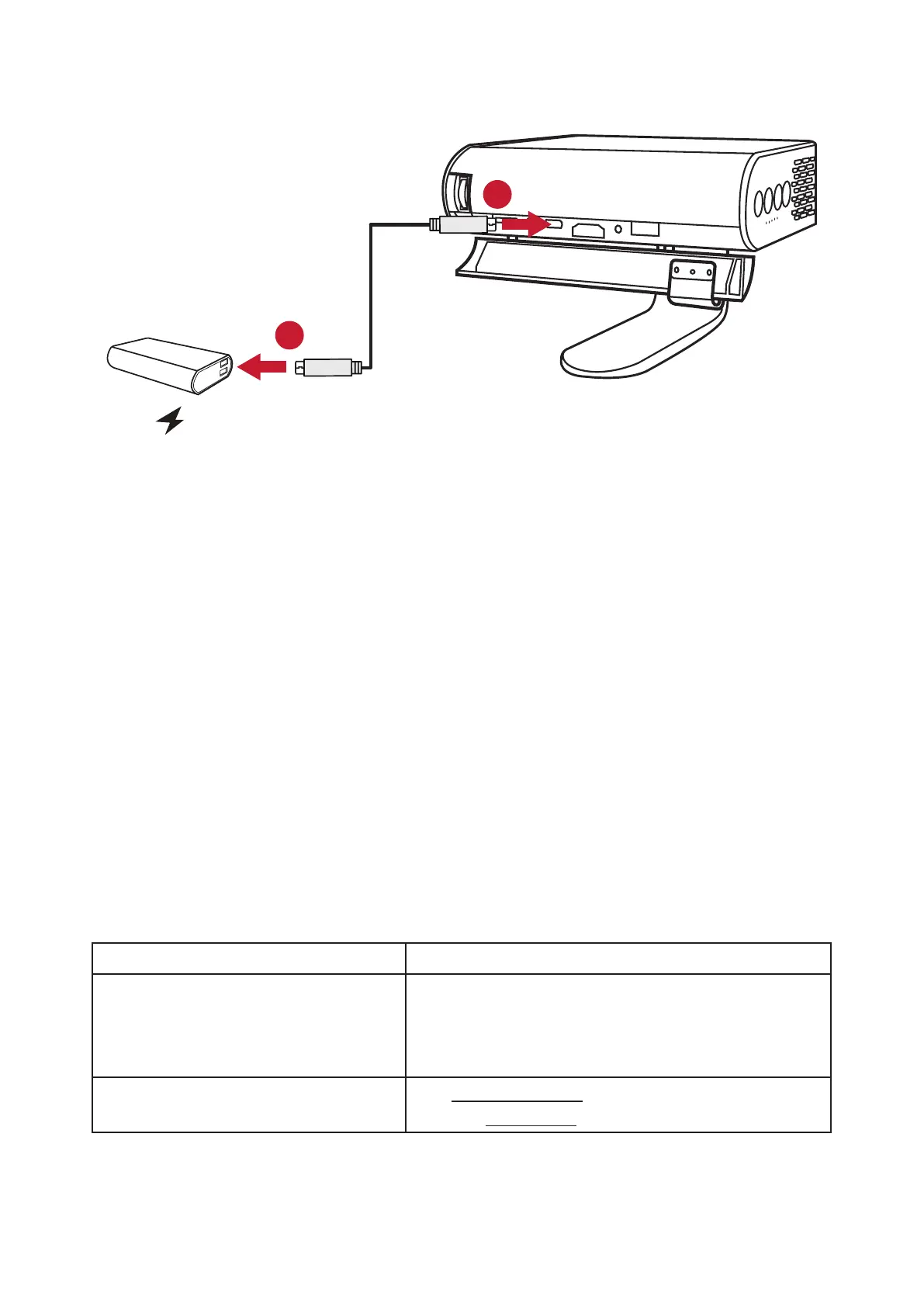14
Power on by Power Bank Funcon
The projector can also be powered by a power bank.
1
2
15V/3A
To power your projector:
1. Connect one end of the USB Type-C cable to the USB-C port of the projector.
2. Connect the other end of the USB Type-C cable to the power bank.
NOTE:
• The power bank should be 45W (15V/3A) at least, and support Power
powered on and charge simultaneously.
•
Using the Baery
Home Screen. As the
Baery Usage Time Informaon
Charging
About 4.5 hours
Usage Hours
up to 4 hours (Extended Eco)
up to 3 hours (Eco)
up to 2.5 hours (Full)
Baery Level Indicator (Charging)
Full Charge
