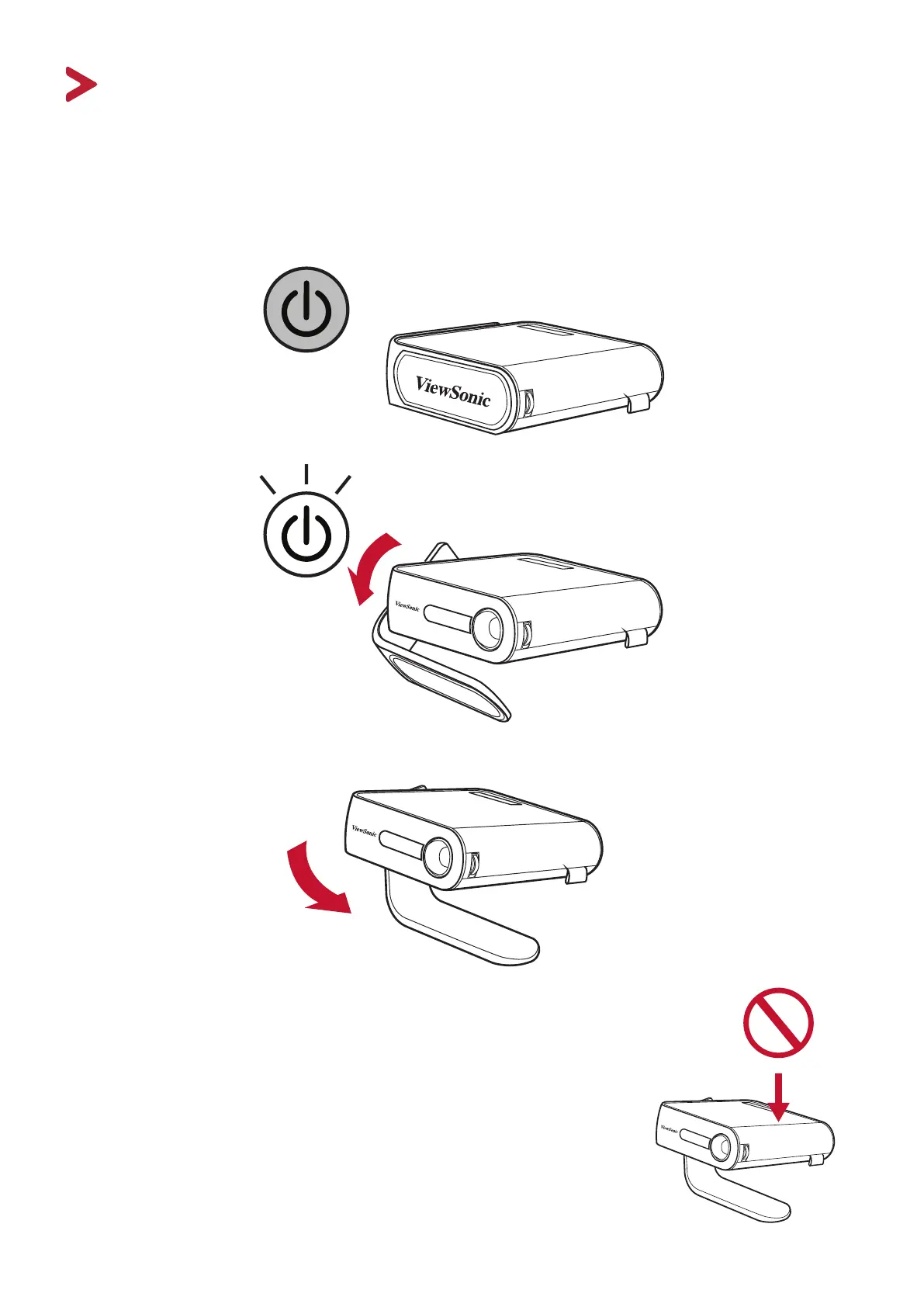16
Using the Projector
Starng Up the Projector
1.
2. Open the Smart Stand by moving its lens cover down.
3. Move the Smart Stand to your desired viewing angle.
NOTE:
forcefully on the projector’s I/O side when
opening the Smart Stand as it may cause
damage to the device.