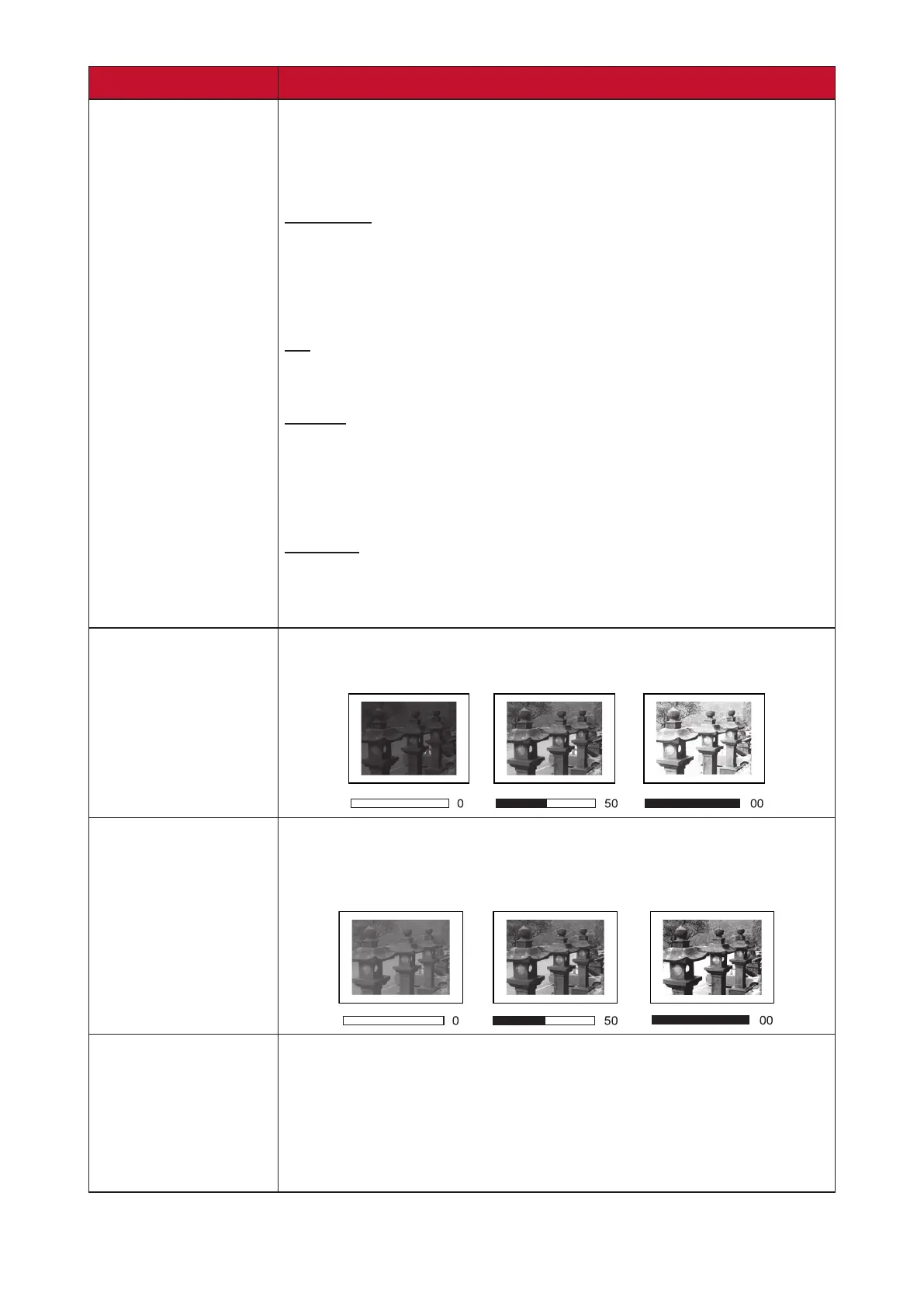25
Menu Opon Descripon
Color Mode
environment and input signal.
Brightest
mode is suitable for environments where extra-high
brightness is required, i.e. well-lit rooms.
TV
Movie
Appropriate for colorful movies, video clips from digital
environments.
Gaming
NOTE:
Brightness
values will result in a darker image.
Contrast
previously adjusted the Brightness
selected input and viewing environment.
Color Temp
• 6500K: Maintains normal white coloring.
• 7500K: A higher, cooler color temperature than 6500K.
•
image appear the most bluish-white.