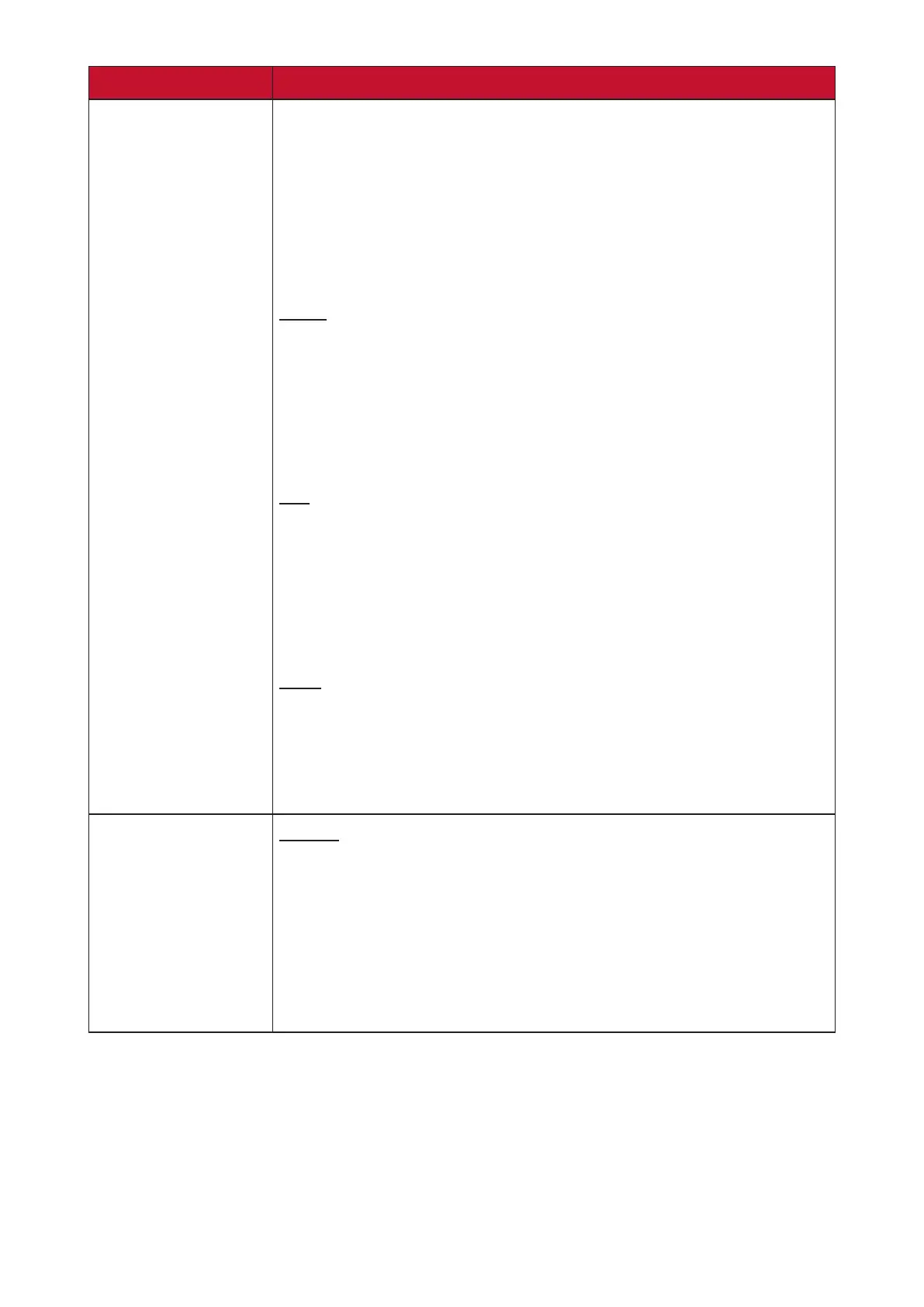29
Menu Opon Descripon
image height. With the advent of digital signal processing,
digital display devices, like this projector, can dynamically
than that of the image input signal.
NOTE:
Auto
incoming image which is neither 4:3 nor 16:9 and you
want to make the most use of the screen without altering
4:3
Scales an image so that it is displayed in the center of the
16:9
Scales an image so that it is displayed in the center of
for images which are already in a 16:9 aspect, like high
Range
Select a suitable color range according to the color range
•
•
• Auto: Sets the projector to detect the range of the