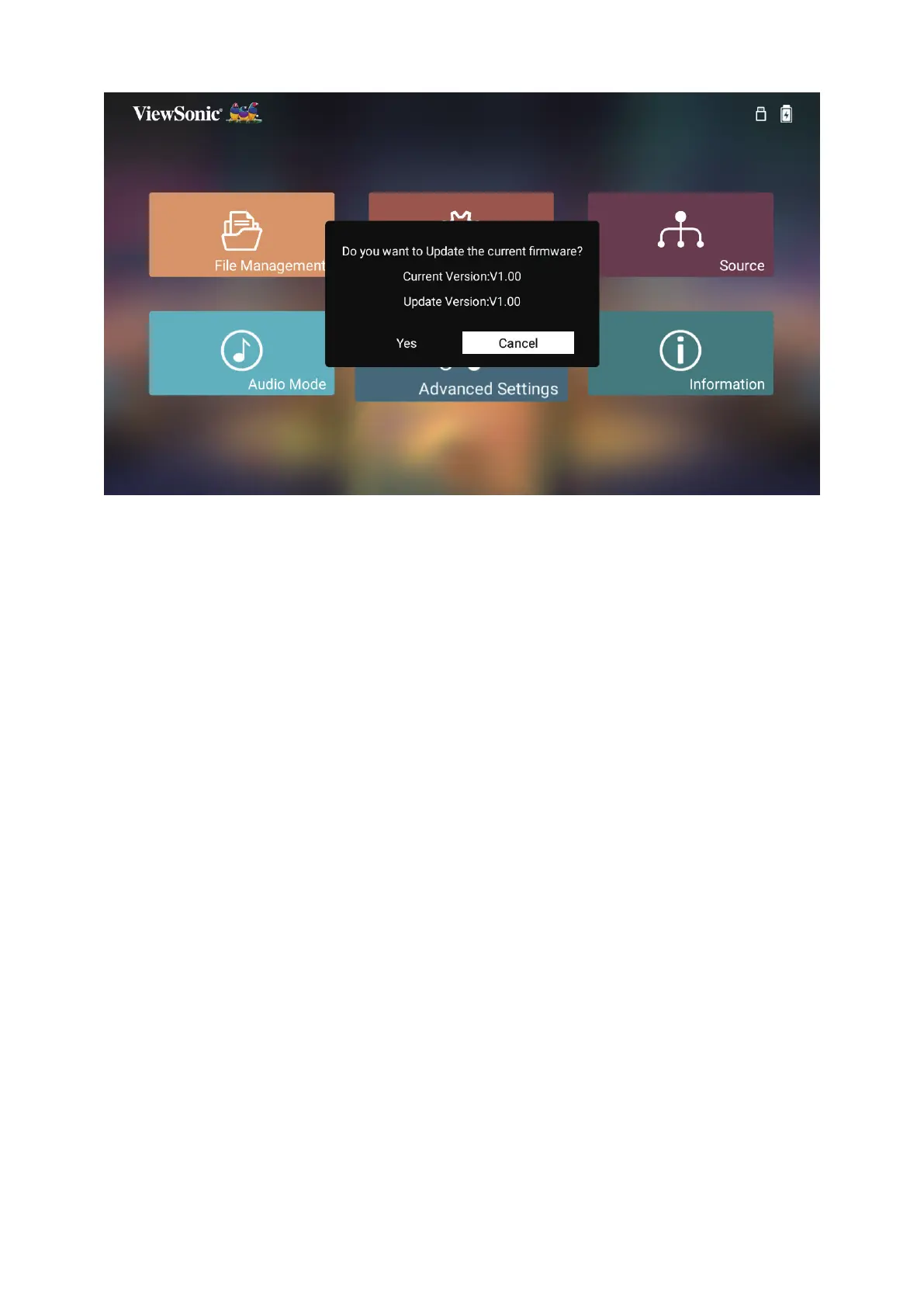49
Firmware Update
1.
USB storage device.
2. Plug the USB storage device into the projector.
3. The system will detect the Firmware version and display the above dialogue
message.
4. Yes, a progress bar will appear as the update process begins.
5. and the screen will turn to black
for a few minutes
6.
NOTE:
FAT32).