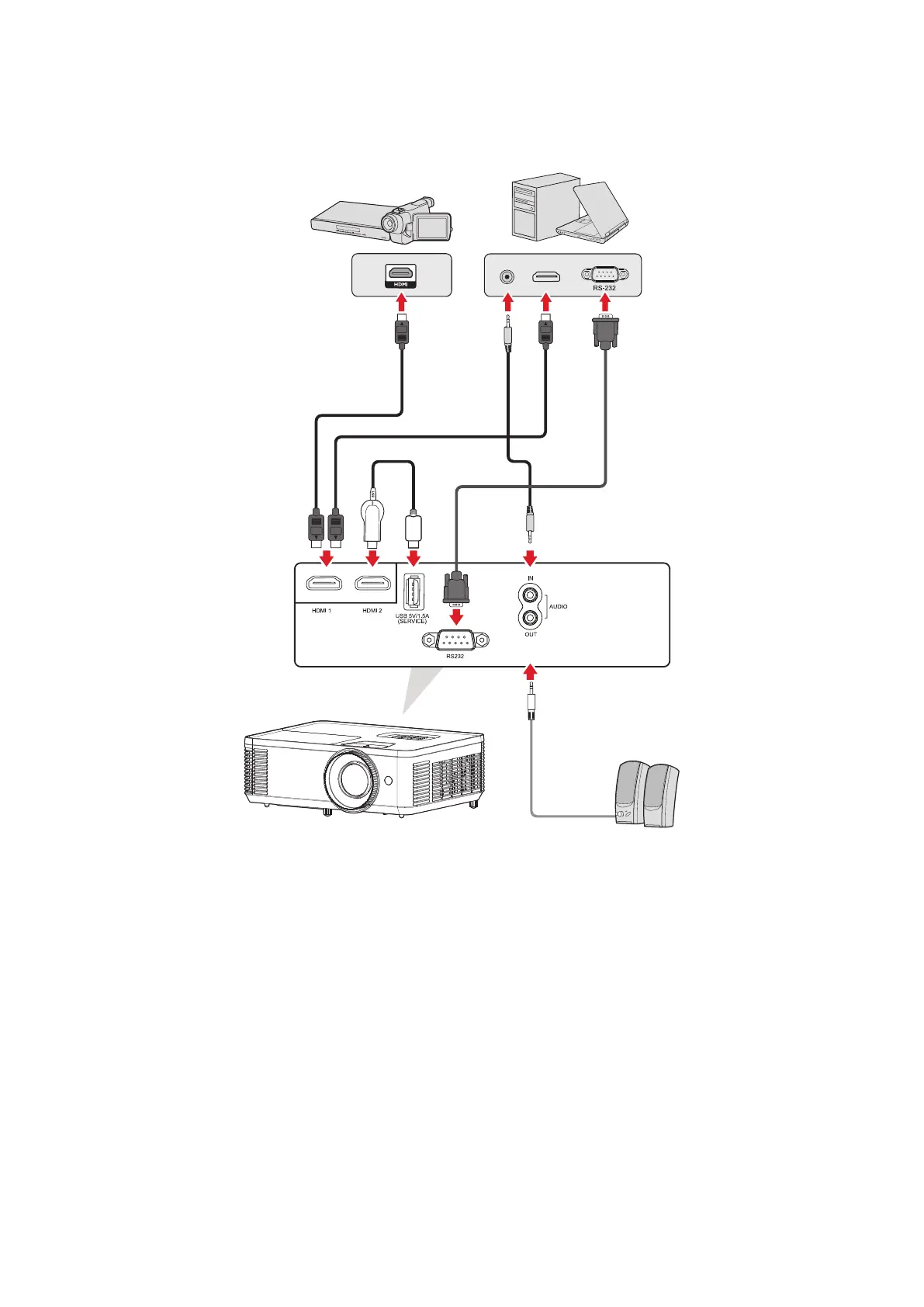28
Selecng an Input Source
The projector can be connected to mulple devices at the same me. However, it
can only display one full screen at a me.
The projector will automacally search for input sources. If mulple sources are
connected, press the Source buon on the projector or remote control to select the
desired input.
NOTE: Ensure the connected sources are also turned on.