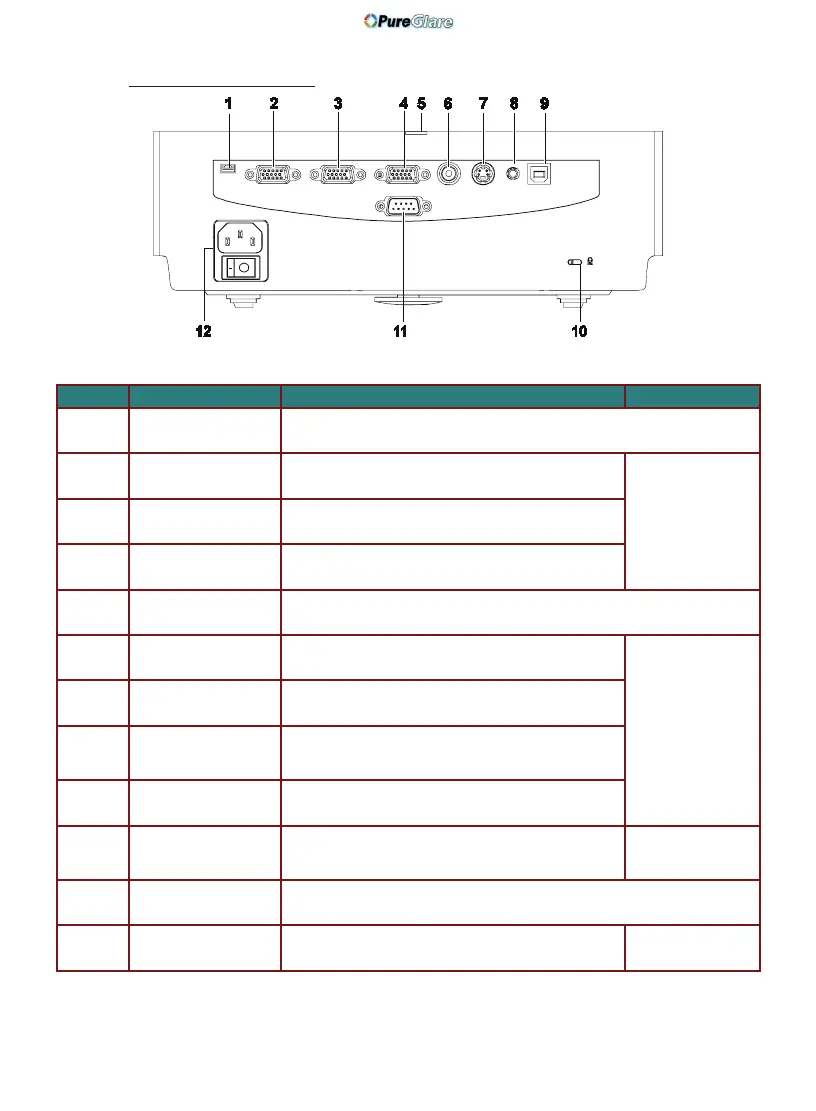4ViewSonic PJ588D/PJ568D/PJ508D
Rear view—connectors
ITEM LABEL DESCRIPTION SEE PAGE:
1.
ViewPen Mini USB Port for ViewPen receiver (optional)
2.
RGB in (1)
Connect a VGA cable (supplied) from a com-
puter
113.
RGB in (2)
Connect a VGA cable (supplied) from a com-
puter
4.
RGB out Connect to a monitor
5.
Power/Ready
LED
LED light displays when unit is powered on
6.
Video
Connect a composite video cable (not sup-
plied) from a video device
11
7.
S-Video
Connect the supplied S-video cable from a
video device
8.
Audio-in
Connect the audio cable (not supplied) from
the input
device
9.
USB
Connect the USB cable (not supplied) for a
computer
10.
Security lock
Secure to permanent object with a
Kensington® Lock
system
36
11.
RS-232 Installation control
12.
Power connector Connect the supplied power cord
12
http://www.pureglare.com.au