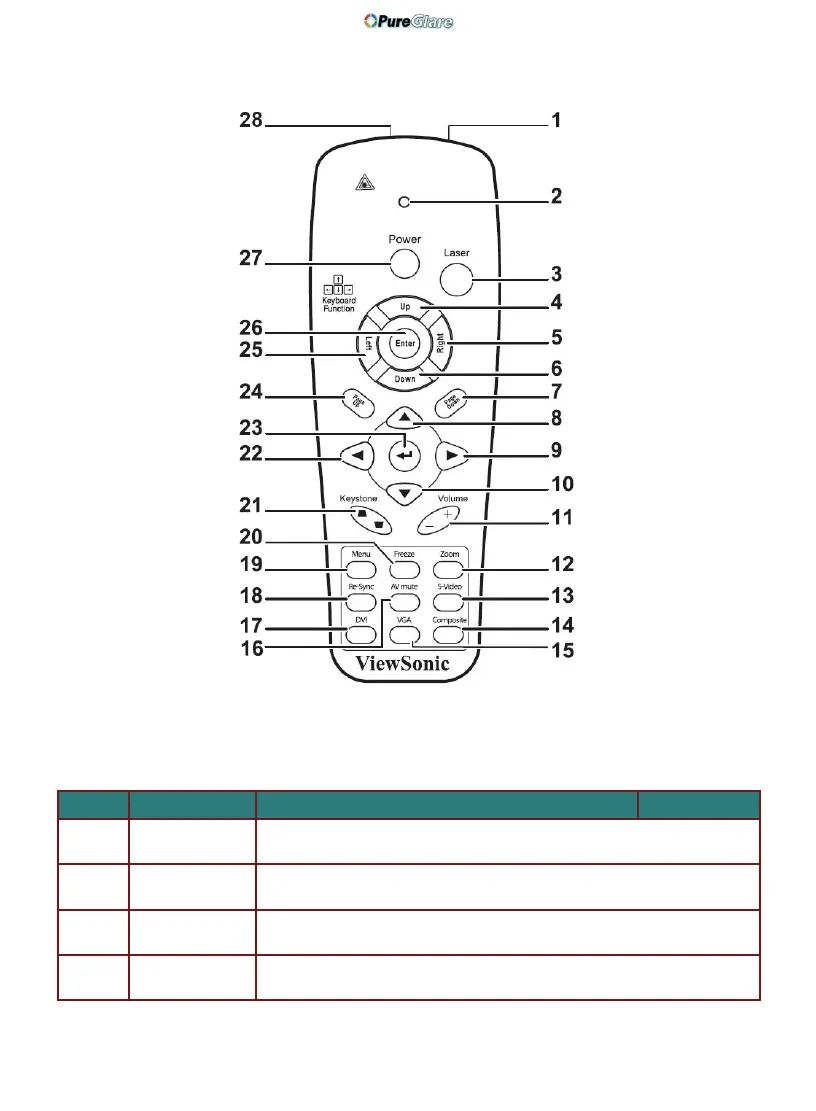6ViewSonic PJ588D/PJ568D/PJ508D
Remote Control Parts
Important:
Avoid using the projector when bright uorescent lighting turned on. Certain high-frequency uorescent lights can disrupt
remote control operation.
Be sure nothing obstructs the path between the remote control and the projector. If the path between remote and projector
is obstructed, you can bounce the remote signal off certain reective surfaces such as projector screens.
ITEM LABEL DESCRIPTION SEE PAGE:
1.
IR transmitter Transmit signals to projector
2.
Status LED Light when the remote control is used
3.
Laser Press to operate the on-screen pointer
4.
Up Up arrow when connected through USB to a PC
http://www.pureglare.com.au