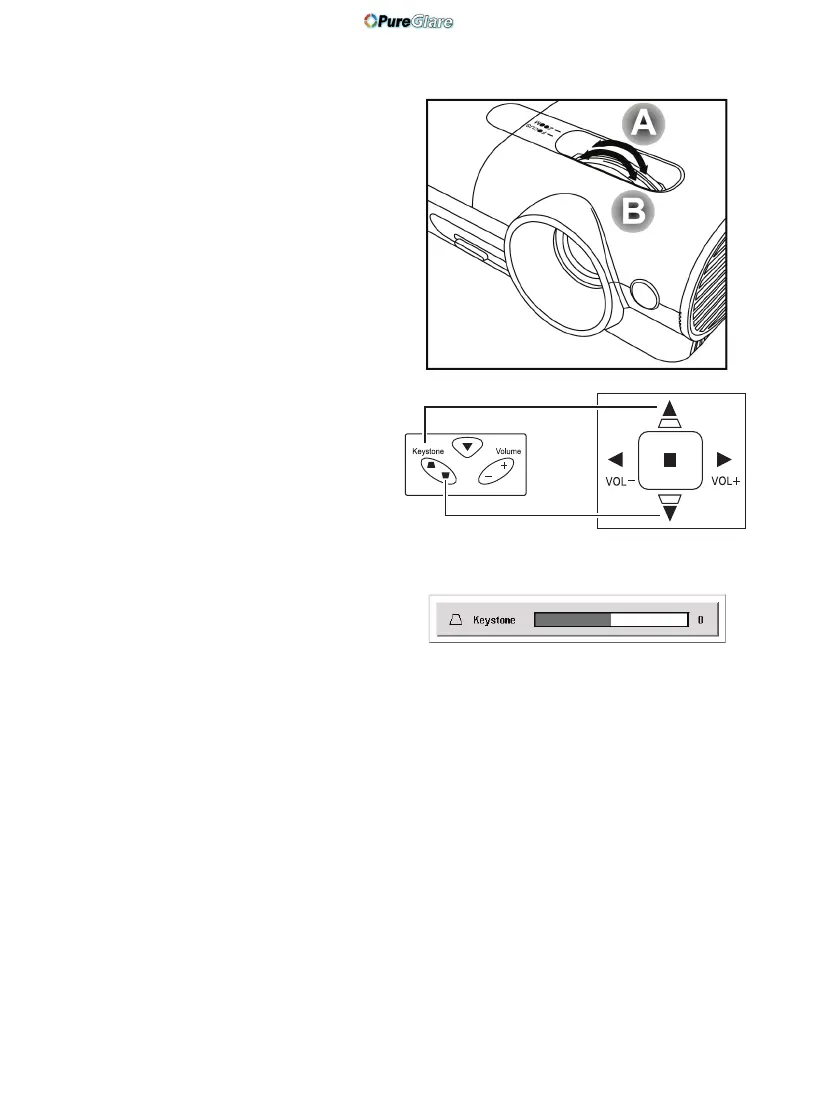15 ViewSonic PJ588D/PJ568D/PJ508D
Adjust the Zoom, Focus and Keystone
1.
Use the Image-zoom control [A] (on
the projector only) to resize the projected
image and screen size.
2.
Use the Image-focus control [B] (on
the projector only) to sharpen the pro-
jected image.
3.
Use the Keystone buttons (on the pro-
jector or the remote control) to correct
image-trapezoid (wider top or bottom)
effect.
The keystone control appears on the
display.
http://www.pureglare.com.au