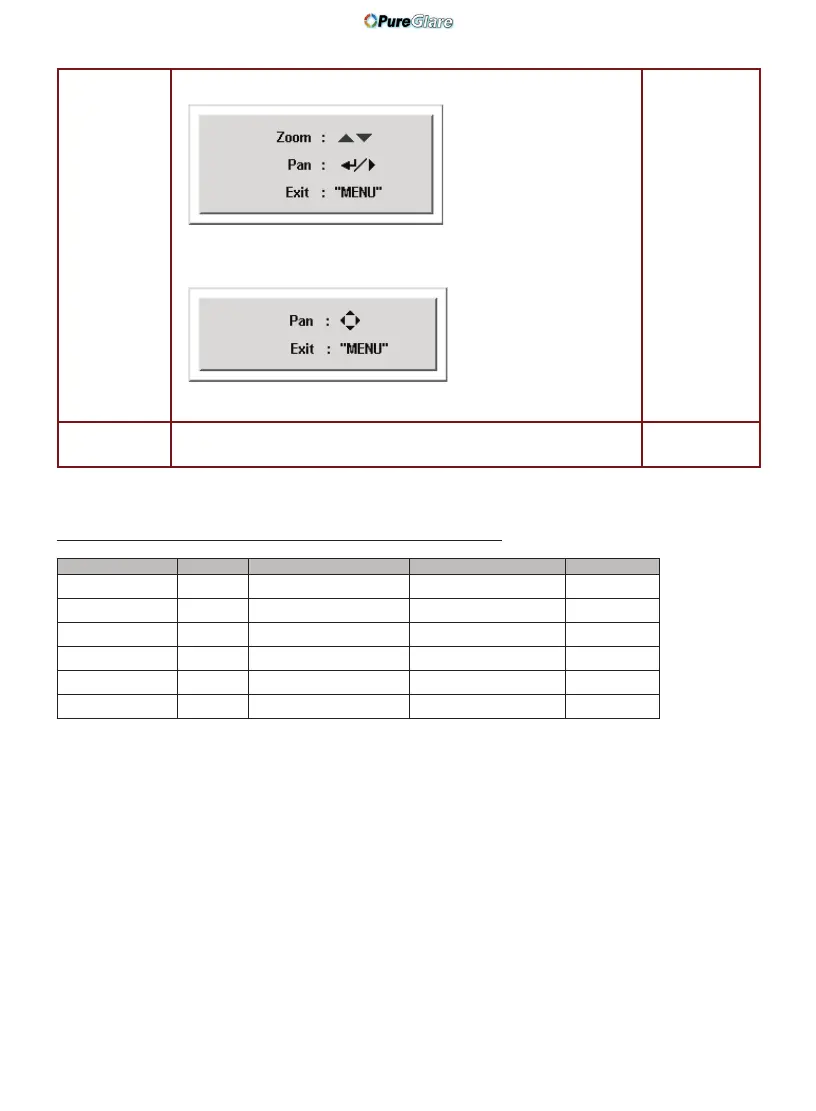28ViewSonic PJ588D/PJ568D/PJ508D
Digital Zoom
Digital operation for zoom and pan adjustment. Press
Enter or
.
The Zoom menu appears.
Press to zoom in; press to zoom out. Press Enter or to open
the Pan menu.
(You must zoom in before you can open the Pan menu.)
Use the cursor buttons to pan the zoomed image. Press the Menu
button to exit.
—
Reset
Reset Video Type, Video, Projection, and Digital Zoom to default
values
—
Utility Menu Functions Available for Connected Source
Function RGB
Component
Video Composite Video S-Video
Video
Type
x x
Projection x x x x
Frequency x
T
rack
ing x
Digital
Zoom
x x x x
Reset x x x x
x
= available to video source
http://www.pureglare.com.au