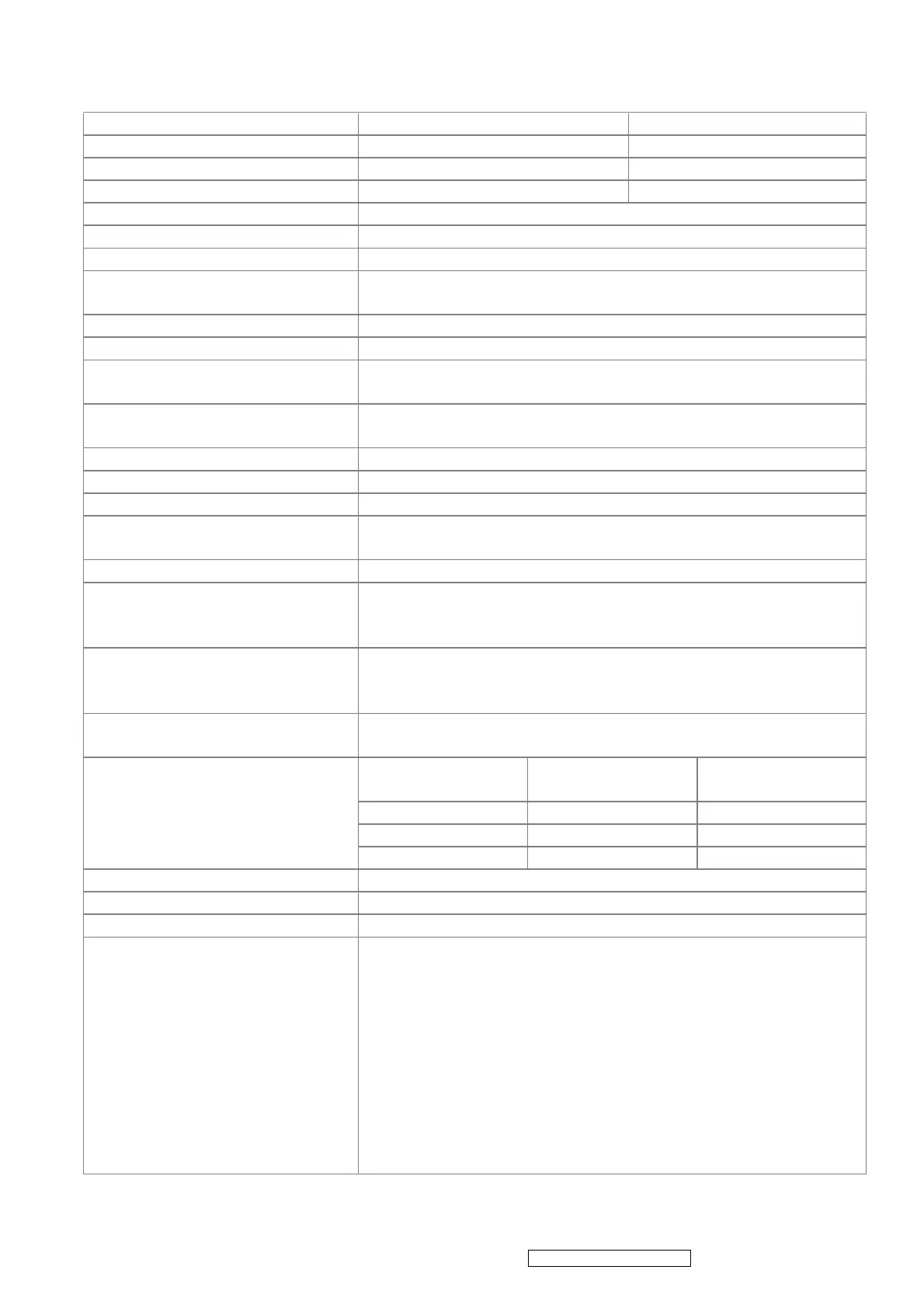1.6.1 White 0.040 0.040
1.6.2 Red 0.040 0.040
1.6.3 Green 0.040 0.040
1.6.4 Blue 0.040 0.040
1.7 Color Gamut typical 55% compare NTSC
2.0 Image Quality
2.1 Throw Ratio 52.5”±3% Diagonal at 2m,Wide
2.2 Zoom Ratio (tolerance
applied)
1.1±2%
2.3 Distortion
2.3.1 Keystone Distortion <1.0%
2.3.2 Vertical TV
Distortion
<1.0%
2.3.3 Screen distortion
|A,B| <=3mm, |C|<=2.5 mm with 60” image size(Adhere to
Appendix A8)
2.4 Projection Offset 110% ±5%
2.5 Focus Range
2.5.1 Visible Range 1~8 m
2.5.2 Clearly Focus
Range
1.5~6 m(Spec. defined as item 2.6)
2.6 Focus
2.6.1 区 Pattern
(1) If pattern can be uniformly focused (not worse than Limit
Sample), then pass!
(2) If it’s difficult to judge, then check 2.6.2
2.6.2 Defocus and Flare
Defocus: R<=3.5; G<=3.5; B<=3.5 pixel
Flare: R<=4.0; G<=4.0; B<=4.0 pixel
Slight flare is not counted as flare.
2.6.3 Focus unbalance
Adjust focus from near to far until one corner clear,
difference less than 50 cm
Center of
60”diagonal area
All other area
R-G <2/3 <1
G-B <2/3 <1
2.7 Lateral Color
R-B <1 <1
2.8 Image Quality
2.8.1 DMD Image Quality
2.8.2 Image Imperfection
2.9 Dynamic Contrast Ratio
(DCR)
1. When RGB value of content input is smaller
than 20%, system will automatically switch to Eco mode, if
RGB value is greater than 60%, the projector will back to
Normal mode.
2. When DCR function turns on, lamp mode function is
grayed out to disable; when DCR function turns off, lamp
mode would return to setting value.
(Viewsonic agreed to take reliability and noise impact
caused by DCR function, but detailed specification of DCR
above would be finalized to suitable for reducing reliability
and noise impact by Qisda after PVT sample)
Confidential - Do Not Copy
PJD5122
ViewSonic Corporation
