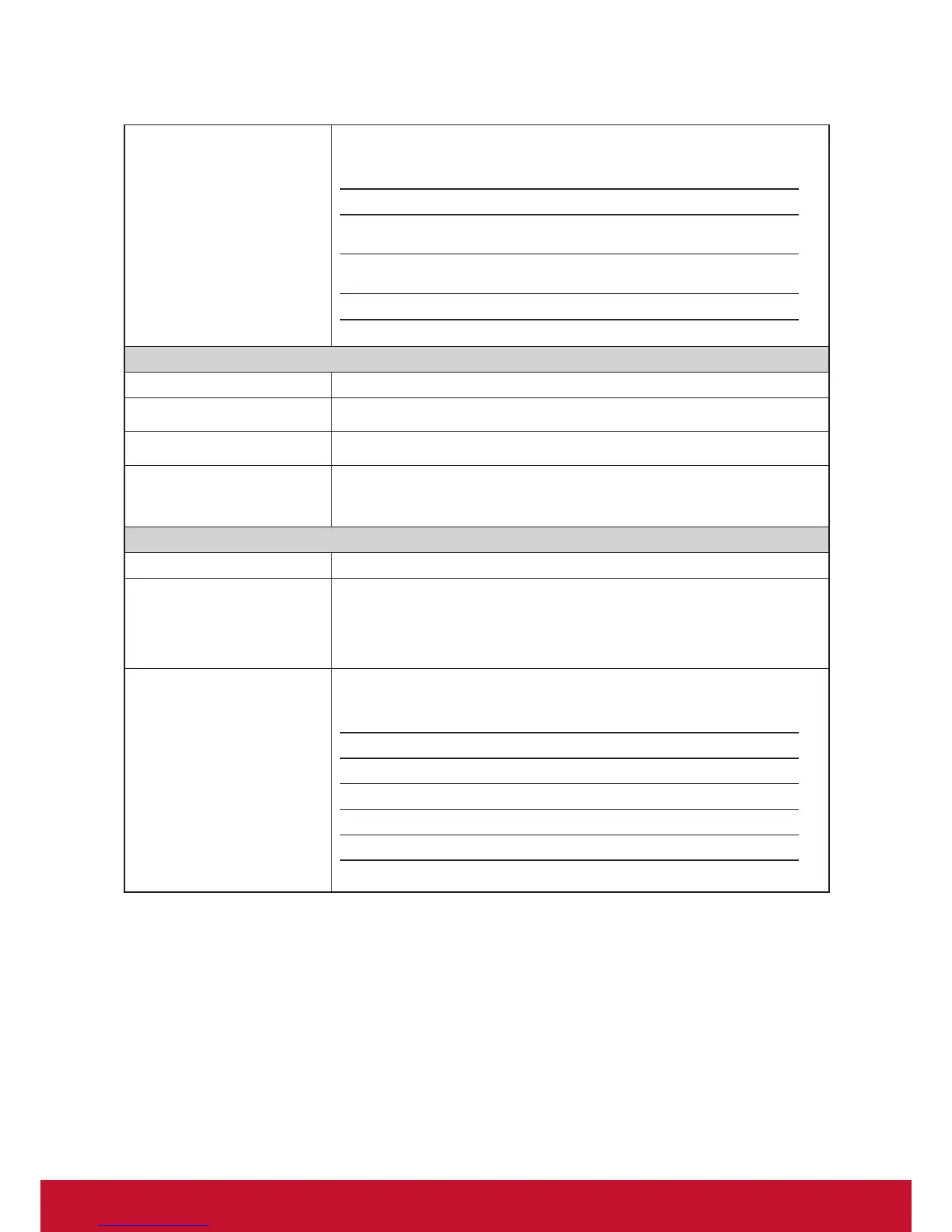Conguring Client Settings
Conguring Service Access Settings
67
Server Authentication
Select what to do next if the client cannot verify the identity of the remote
computer. Three options are available: Connect and don’t warn me,
Warn me, and Do not connect.
Option Description
Connect and don’t
warn me
Connects anyway without any warning.
Warn me
Warns and allows users to choose whether to
connect or not.
Do not connect Disallows the connection.
Login Settings
Item Description
Username Type in the user/account name used for authentication.
Password Type in the password of the user account used for authentication.
Domain
Type in the domain of the server.
NOTE: Leave this eld blank if the server doesn’t belong to any domain.
Common Settings
Item Description
Autostart When Startup
Select whether to open a Remote Desktop session automatically or not when
Windows Embedded starts.
If Yes is selected, every time when you log in to the system, the Remote
Desktop session will be opened automatically.
On Application Exit
Select what to do when a Remote Desktop session is ended. Four options are
available: Do Nothing, Restart Application, Reboot, and Shutdown.
Option Description
Do Nothing Returns to the Windows Embedded desktop.
Restart Application Opens a Remote Desktop session again.
Reboot Restarts your thin client.
Shutdown Turns off your thin client.