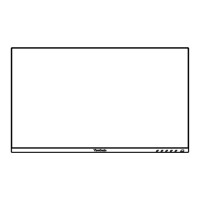46
Setup Menu
1. Move the Joy Key t to display the Startup Menu. Then navigate to Main Menu
and press the l key to display the OSD Menu.
2. Move the Joy Key p or q to select Setup Menu. Then press the l key to enter
the Setup Menu menu.
3840 x 2160 @ 60Hz VP2786-4K
3. Move the Joy Key p or q to select the desired opon. Then press the l key to
enter its sub-menu.
4. Move the Joy Key p or q to adjust/select the seng, and press the l key to
conrm the selecon (if applicable).
NOTE: Some sub-menu opons may have another sub-menu. To enter the
respecve sub-menu, press the l key. Follow the key guide that appears
on the boom of the screen to select the opon or make adjustments.
Menu Opon Descripon
Language Select Select an available language for the OSD Menu.
Adapve Sync Eliminates stuering and tearing during gameplay.
Resoluon Noce
Enable this opon to allow the system to inform users that
the current viewing resoluon is not the correct nave
resoluon.
PureXP™
Short for “Pure Experience”, this feature can enhance the
visual quality of moving objects, making them less vague
with a clearer view.
Informaon Display the monitor informaon.
OSD Timeout Set the length of me the OSD Menu remains on screen.
OSD Background
Show/Hide the OSD background when the OSD Menu
appears on the screen.

