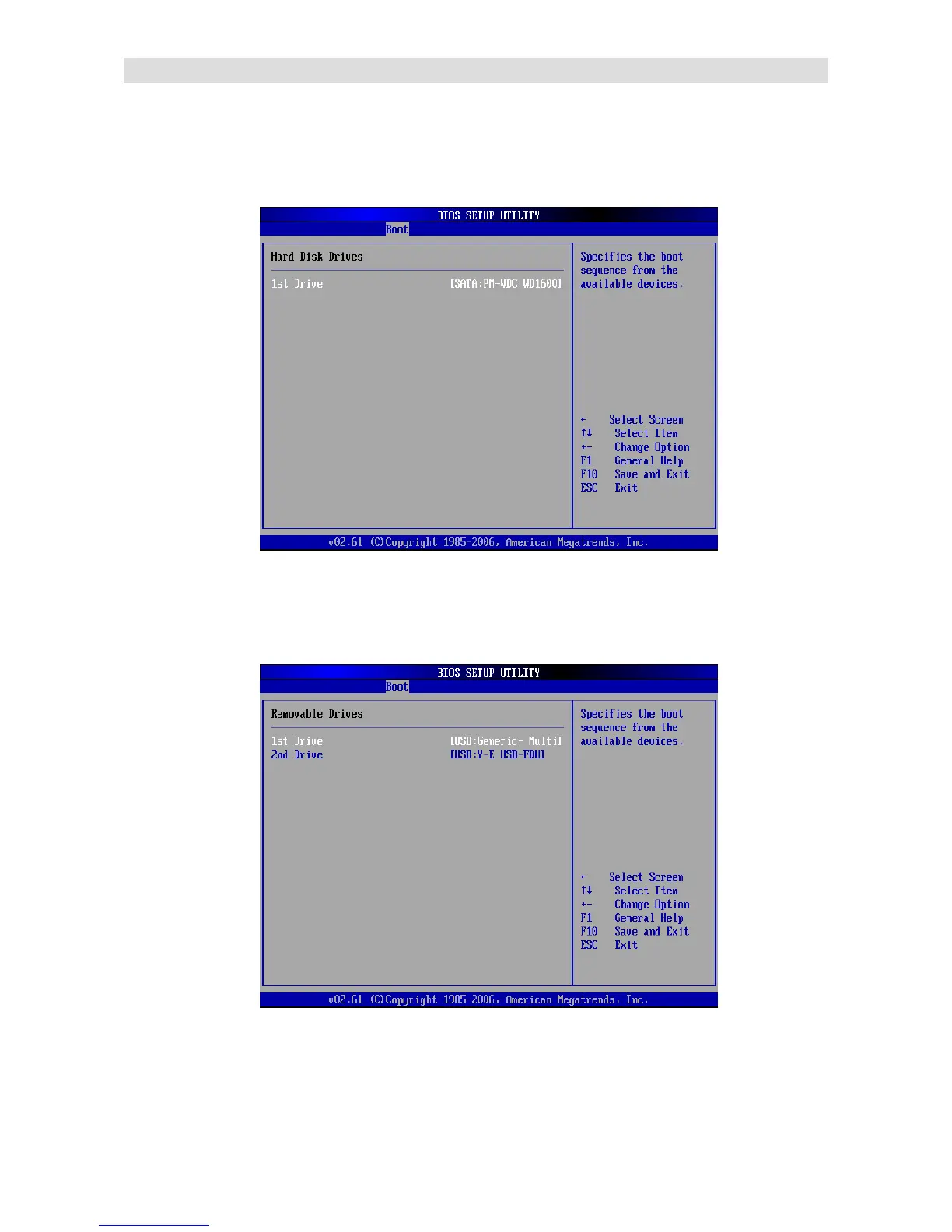ViewSonic VPC100
24
BIOSSetupUtility
HardDiskDrives
If your All-in-One PC has more than one hard drive, use this sub-menu to specify
the boot sequence for the available hard drives, or disable the hard disk from the
boot sequence.
RemovableDrives
Use this sub-menu to specify the boot sequence for the available removable
drives, or disable the removable drive from the boot sequence.