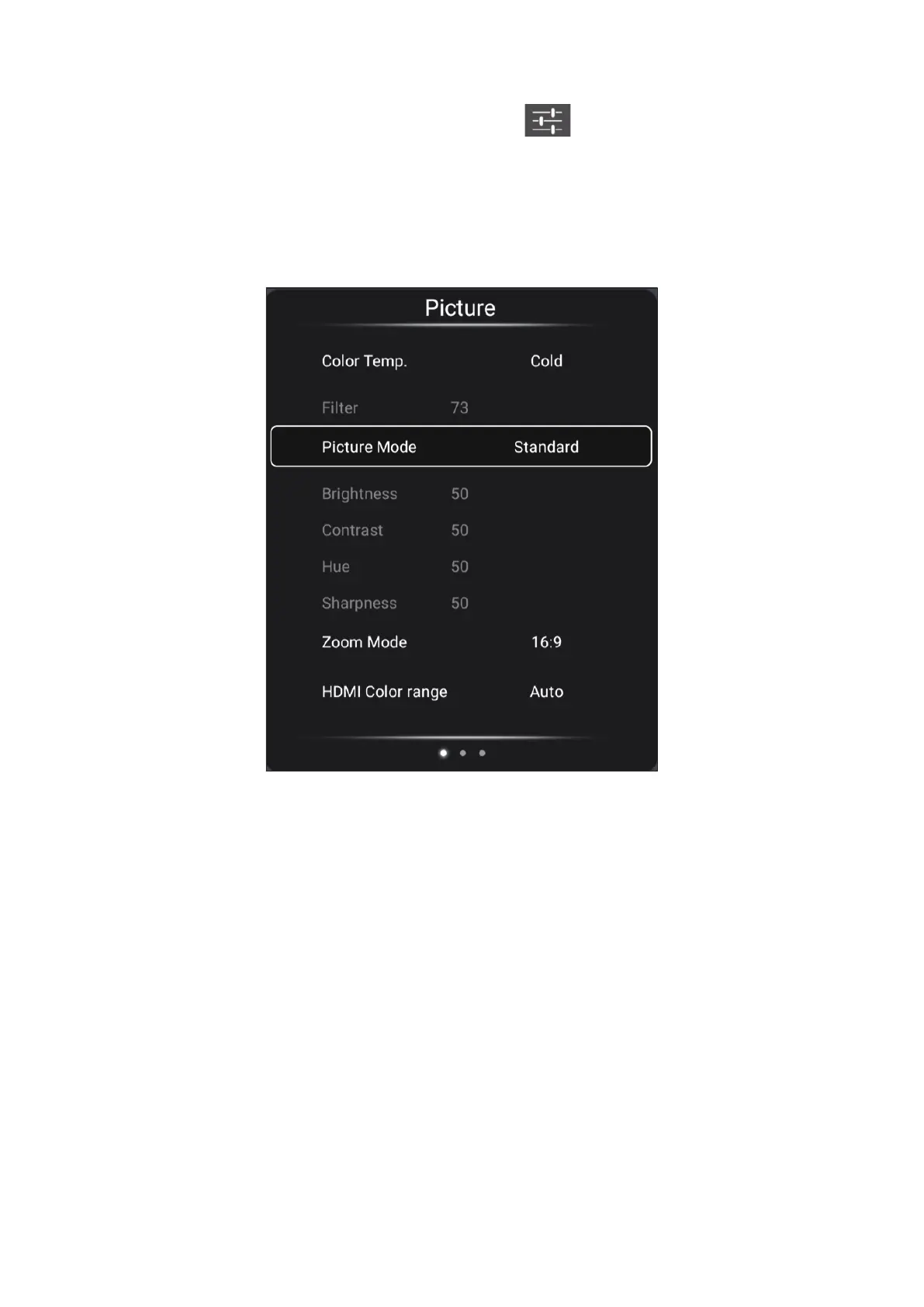3030
Press MENU on the remote control or select the icon on the
menu to launch the Addi onal Se ngs menu. Addi onal Se ngs include: Picture,
Sound, and .
Only available when the input source is not Embed Player.
Picture
1. Press u on the remote control and select the Picture menu.
2. Press q/p/t/u on the remote control to select the op on.
3. Adjust the Color Temperature, Filter, Picture Mode, Brightness, Contrast, Hue,
Sharpness, Zoom Mode, and HDMI Color range with the remote control by
pressing ENTER and using t/u to adjust the op on.
4. Press BACK on the remote control to exit.