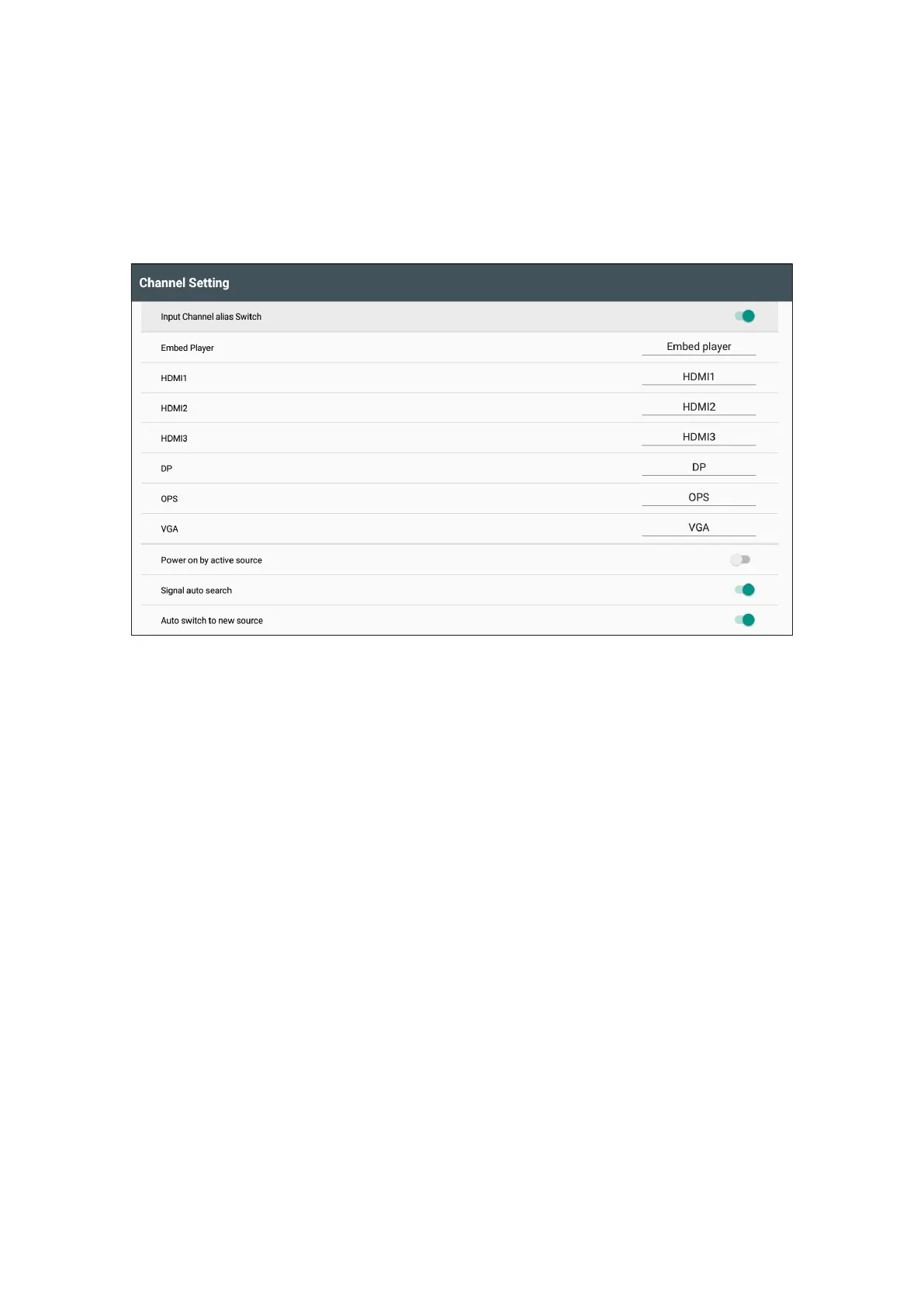4949
Enable/disable Input Alias Switch, Power On by Acve Source, Signal Auto Switch,
and Auto Switch to a New Source.
Input Channel Alias Switch
Once enabled, the user can edit input aliases and when the Display buon is
pressed the source informaon (located in the upper le side) will also be changed.
The display will detect acve signals in Standby mode. If there is a signal output, the
display will power on automacally.
• Only supports HDMI 2 and VGA.
• The feature may not be compable with every device due to dierent
power saving designs. Some devices may keep sending a 5V signal even
under Sleep Mode. The CDE9800 will be unable to trigger power on by
acve source under this condion.
Signal Auto Search
When enabled, if the display loses its current input source signal, it will search for
another input source automacally.
Auto Switch to new Source
When enabled, if the display detects a new signal input it will switch the input
source automacally.
