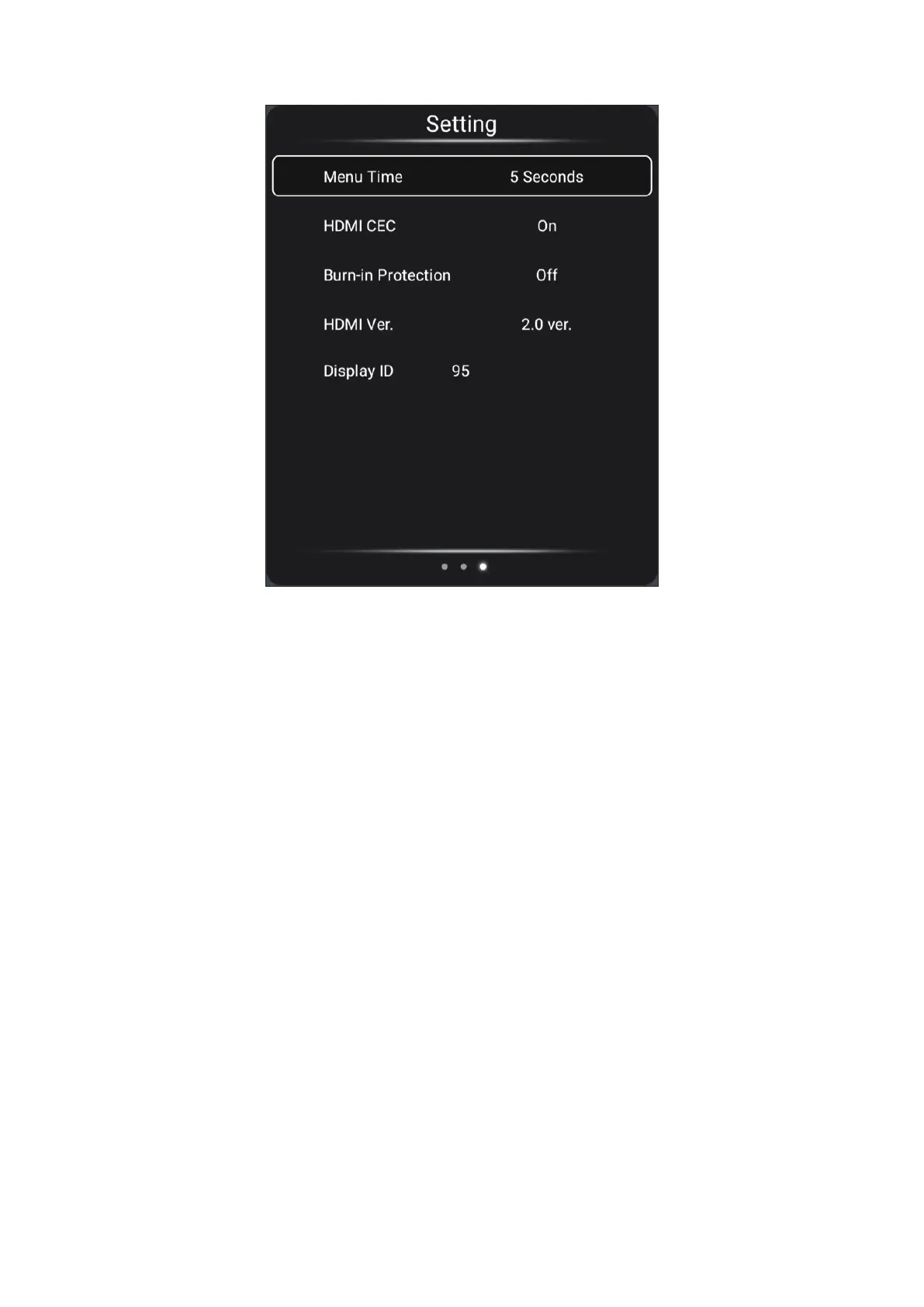3232
1. Press u on the remote control and select the menu.
2. Press q/p/t/u on the remote control to select the op on.
3. Adjust your preferences with the remote control by pressing ENTER and using
t/u to adjust the op on.
4. Press BACK on the remote control to exit.
•
To reduce the possibility of screen burn-in, this unit is equipped with image
s cking protec on technology.
If the screen displays a s ll image for a certain period of me you de ne, the
device ac vates a screen saver to prevent the forma on of burnt in ghost
images on the screen.
Image s cking protec on moves the picture slightly on the screen. The image
s cking protec on me se ng allows you to program the me between
movements of the picture in minutes.