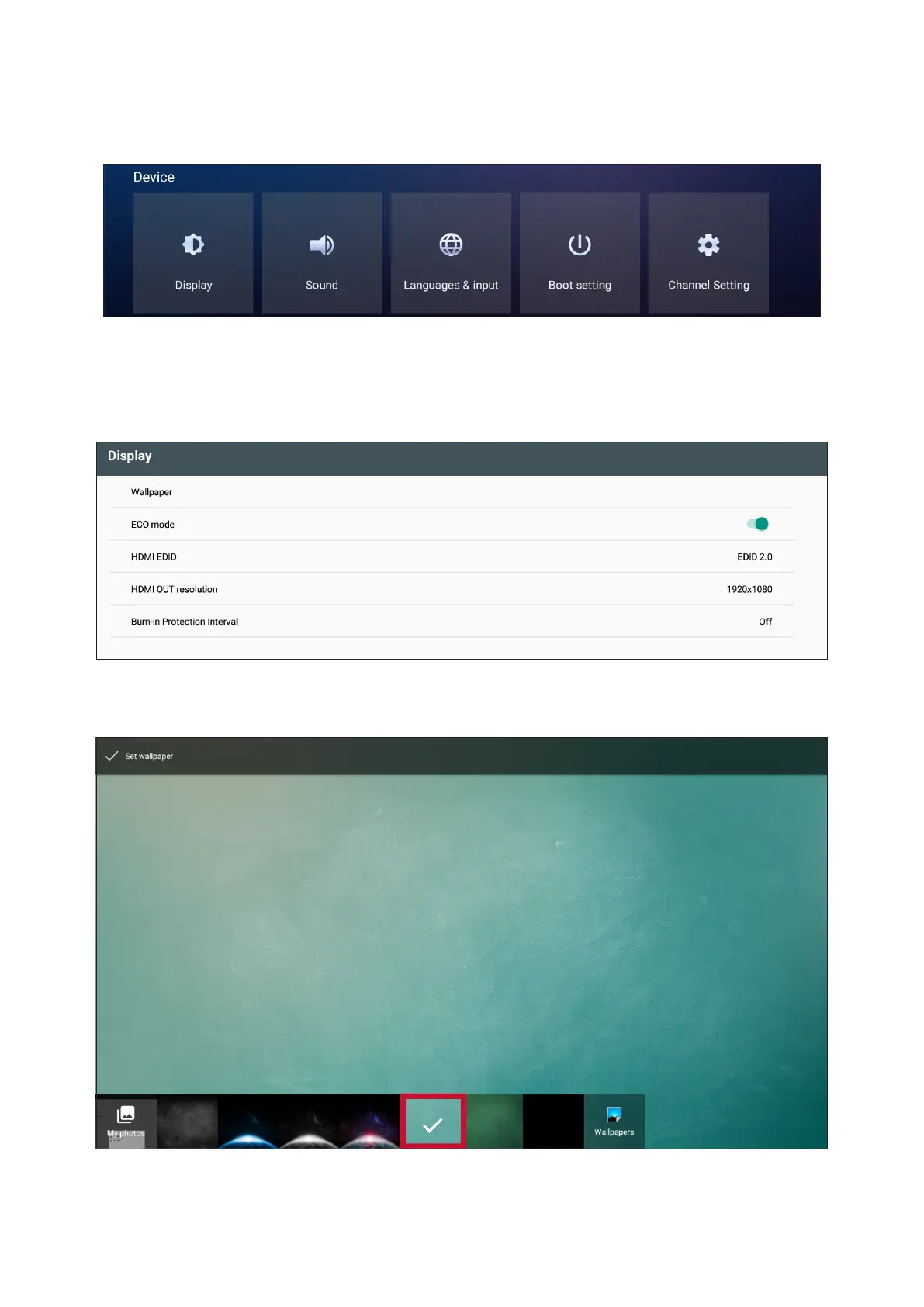3838
Device
Adjust the Display, Sound, Security, Language & Input, Boot Seng and Channel
sengs.
Display
Adjust the Wallpaper, ECO mode, HDMI EDID, HDMI Out Resoluon, and Burn-in
Protecon Interval.
Wallpaper
Users can change their wallpaper with default images, or
use their own by choosing My photos and selecng the image le.