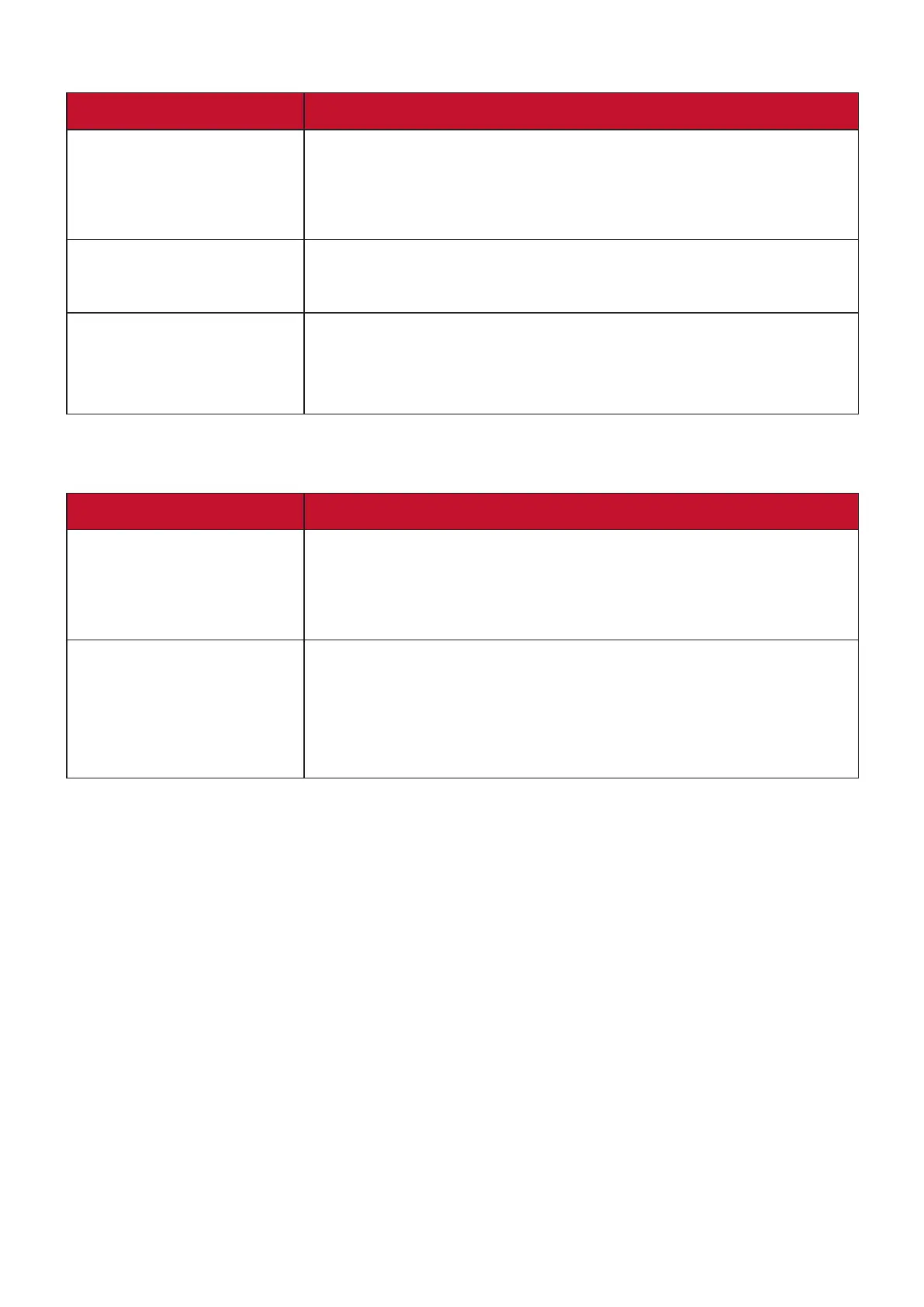83
Video Not Working Properly
Problem or Issue
No picture/ No sound 1. Check the Power status.
2. Check the signal cable.
3. Check that the internal PC is installed correctly.
Picture is unclear or
cuts in and out
1. Check the signal cable.
2. Check if other electronics are interrupng the signal.
Poor picture 1. Adjust chroma, brightness, and contrast sengs in the
menu.
2. Check the signal cable.
Audio Not Working Properly
Problem or Issue
No sound 1. Press the Mute/Unmute buon.
2. Adjust the volume.
3. Check the audio cable.
One speaker only 1. Adjust the sound balance in the menu.
2. Check the sound control panel sengs of the
computer.
3. Check the audio cable.