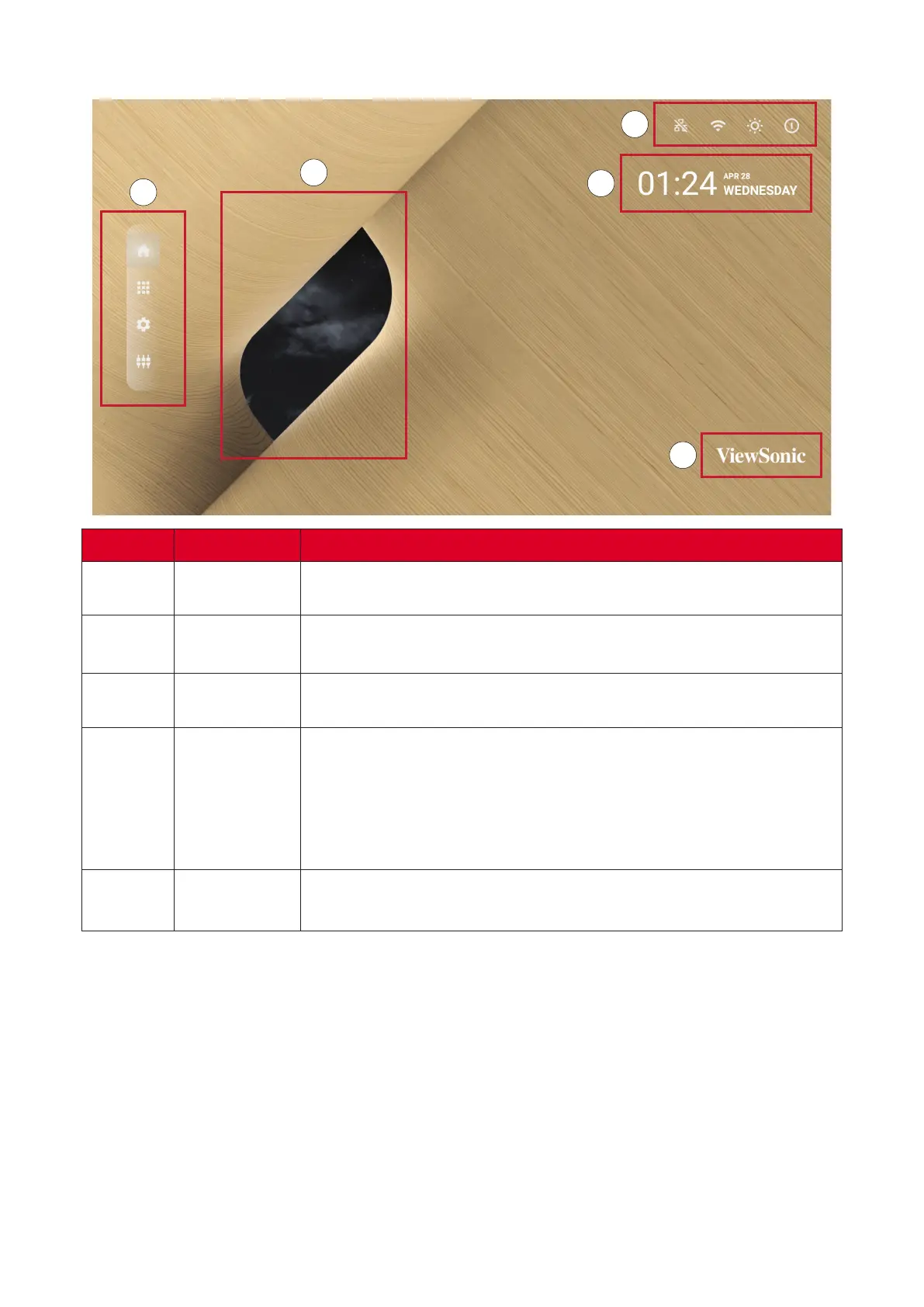70
Home Screen
1
2
3
4
5
Number Item Descripon
1
Main Menu
Access the Home Screen, APP Center, Sengs, and Input
Source.
2
Time of Day
Indicator
The sky will change over the day between morning, noon,
aernoon, and night.
3
Quick Access
Quick access to LAN, Wi-Fi, Brightness, and Power.
NOTE: Only supported by keyboard and mouse.
4
Date & Time
Automac me adjustment, me zone selecon, and 24-hour
format can all be adjusted on page 92.
The Date & Time can also be hidden from the Home Screen
under:
Sengs > Display > Launcher Sengs
5
ViewSonic
Logo
The logo can be hidden from the Home Screen under:
Sengs > Display > Launcher Sengs