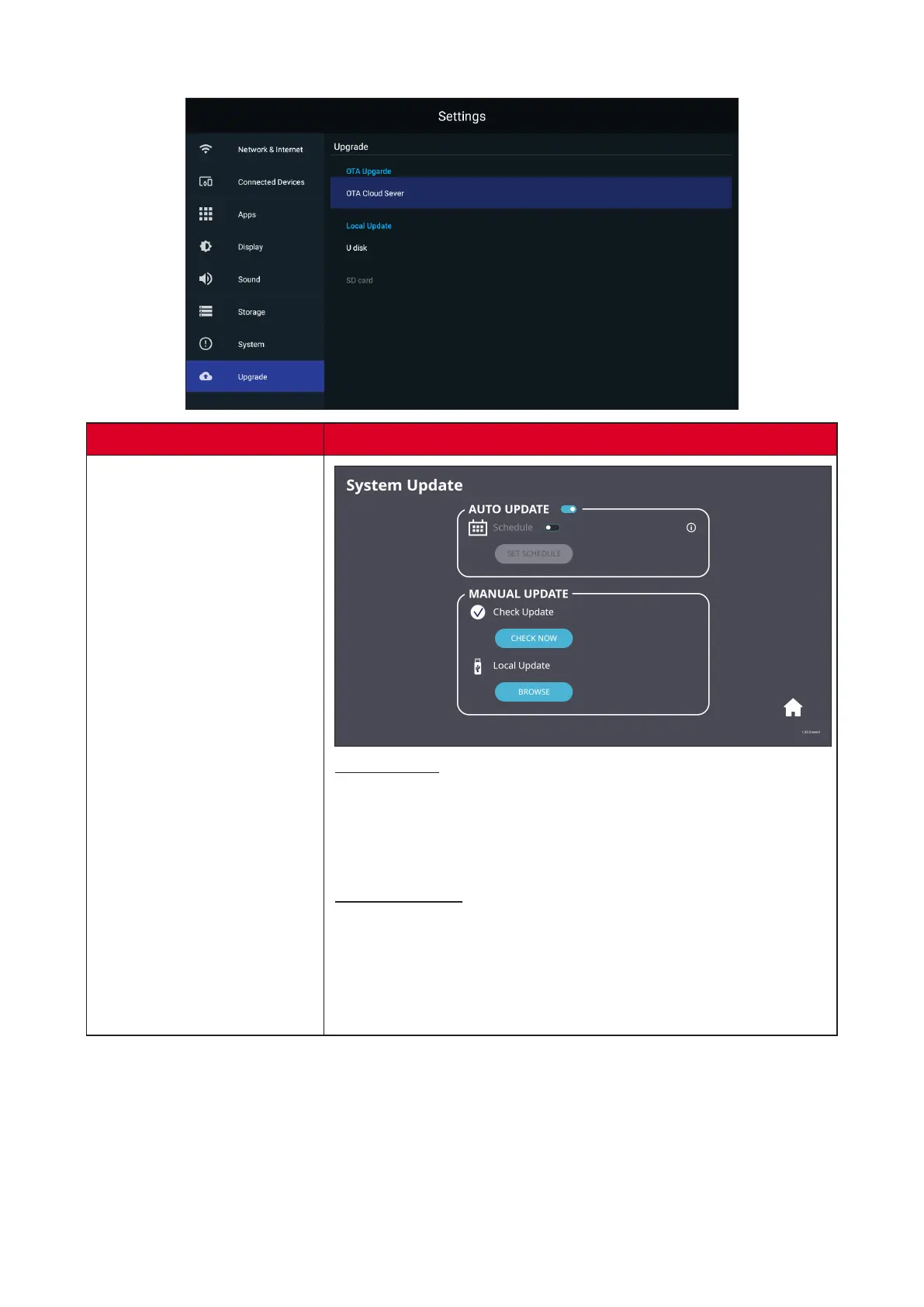95
Upgrade
Sub-menu Descripon
OTA Upgrade
Auto Update
Automacally apply updates as they become available or
schedule the default update date and choose “Hibernate”
as the Standby Mode, and the system will automacally
update the schedule aer shutdown.
Manual Update
Check Update: The system will check for the latest FW
automacally. If a new FW version is found, conrm the
new FW is needed and then manually run the update.
Local Update: Plug in a USB drive with the FW update in
.zip format and run the .zip le to update the FW.